Increasing conversion rates is a top priority for small businesses looking to maximize the effectiveness of their marketing efforts. Conversion Rate Optimization (CRO) involves refining your website and marketing strategies to turn more visitors into customers, without necessarily increasing your traffic. In this guide, we’ll explore 20 actionable CRO tips that can significantly boost your conversion rates and drive more sales. Let’s dive into the first tip.
1. Start with CRO-Driven Keyword Research
Keyword research is the foundation of any successful CRO strategy. It helps you understand what your potential customers are searching for, and it guides you in creating content that meets their needs. By targeting the right keywords, you ensure that your website attracts high-intent visitors who are more likely to convert. Here’s a deep dive into how to start with CRO-driven keyword research.
Understand Your Audience with Keyword Tools
To begin, use tools like Google Keyword Planner, Ahrefs, and SEMrush to identify keywords that your target audience is actively searching for. Here’s how to make the most of these tools:
- Google Keyword Planner: This free tool provides insights into search volume, competition, and keyword trends. It’s ideal for identifying high-impact keywords with low competition.
- Ahrefs: Ahrefs offers a comprehensive look at keyword difficulty, search volume, and competitor analysis. It also suggests related keywords that can help you cover a topic more thoroughly.
- SEMrush: This tool allows you to see what keywords your competitors are ranking for, making it easier to spot opportunities you might be missing.
Using these tools, aim to find keywords that not only have high search volume but also align closely with your products or services. Remember, it’s not just about driving traffic; it’s about attracting visitors who are likely to take action.
Analyze Your Competitors
Competitor research is a crucial step in keyword planning. By analyzing the keywords your competitors rank for, you can identify gaps in your own strategy and find opportunities to outrank them. Tools like Moz and SpyFu provide valuable insights into your competitors’ keyword strategies, revealing the terms that drive their traffic.
Pro Tip: Look for “long-tail keywords” — phrases that are longer and more specific. These often have lower competition but attract visitors with high purchase intent, such as “best CRO tools for small businesses” or “how to optimize website conversion rate.”
Leverage Google Trends for Insights
Google Trends is a powerful tool for identifying rising and declining keyword trends. By monitoring trends, you can capitalize on growing interest in specific terms and adjust your content strategy accordingly. For example, if you notice a spike in searches for “ecommerce conversion optimization,” you can create targeted content to capture this interest.
Key Takeaway: The goal of keyword research for CRO is not just to bring traffic to your site but to attract the right traffic—visitors who are likely to convert. Focus on high-intent keywords and keep an eye on what your competitors are doing.
2. Create a Compelling Value Proposition
Your value proposition is one of the most critical components of your website. It’s the first thing that tells visitors why they should choose your product or service over the competition. A strong, clear value proposition communicates what you offer, how it solves your customers’ problems, and why it’s better than alternatives. Here’s how to craft a value proposition that increases conversion rates for small businesses.
What is a Value Proposition?
A value proposition is a statement that answers the question: “Why should someone do business with you?” It’s more than just a slogan or tagline—it’s a promise of value that your product or service delivers. A well-crafted value proposition addresses your audience’s pain points and highlights the benefits that set your offerings apart.
Key Elements of a Strong Value Proposition:
- Clarity: Your message should be easy to understand at a glance.
- Specificity: Clearly state the benefits of your product or service.
- Uniqueness: Highlight what makes your business stand out.
- Relevance: Address the needs and wants of your target audience.
How to Create a Value Proposition That Converts
- Identify Your Audience’s Pain Points: Understanding your customers’ challenges is the first step. Conduct surveys, read reviews, and engage with your audience to uncover their biggest struggles.
- Highlight Your Unique Benefits: What makes your product or service different? Is it faster, cheaper, or more reliable? Be specific about what sets you apart.
- Use Clear, Concise Language: Avoid jargon and overly complex wording. Your value proposition should be understandable in seconds.
- Place It Prominently: Display your value proposition on key areas of your website, such as the homepage, landing pages, and above the fold on product pages. It should be one of the first things visitors see.
Examples of Effective Value Propositions
- Slack: “Make work life simpler, more pleasant, and more productive.” This proposition directly addresses the needs of busy professionals seeking efficiency.
- Shopify: “Start your business today.” Shopify’s message appeals directly to entrepreneurs, emphasizing ease and immediacy.
- Dollar Shave Club: “A great shave for a few bucks a month.” This value proposition highlights affordability and convenience, two key factors that appeal to its audience.
Testing Your Value Proposition
CRO is all about testing and refining. Use A/B testing to experiment with different versions of your value proposition to see which resonates most with your audience. Small tweaks, like changing a word or emphasizing a different benefit, can significantly impact conversion rates.
Key Takeaway: Your value proposition is the cornerstone of your CRO strategy. It sets the tone for your entire website and gives visitors a compelling reason to stick around and explore what you have to offer. Make sure it’s clear, relevant, and prominent.
3. Optimize Your Website’s Landing Pages
Landing pages are one of the most powerful tools in your CRO toolkit. They serve as the first impression for many visitors and play a pivotal role in guiding them through your conversion funnel. A well-optimized landing page can capture attention, build trust, and lead visitors to take the desired action, whether it’s making a purchase, signing up for a newsletter, or downloading a resource. Here’s how to optimize your landing pages to increase conversion rates for small businesses.
The Role of Landing Pages in the Conversion Funnel
Landing pages are standalone web pages created specifically for marketing or advertising campaigns. Unlike regular web pages, landing pages are designed with a single focus or goal, known as a call to action (CTA). This focus makes landing pages one of the best ways to guide potential customers toward conversion because they eliminate distractions and direct visitors to take a specific action.
Key Landing Page Elements:
- Headline: The headline is the first thing visitors see. It should be clear, compelling, and directly related to the ad or link that brought the user to the page.
- Subheadline: A subheadline supports the main headline, providing additional context or highlighting key benefits.
- Visuals: High-quality images or videos can increase engagement and make your message more compelling.
- CTA Button: The CTA button should stand out and encourage visitors to take immediate action. Phrases like “Get Started,” “Download Now,” or “Claim Your Free Trial” are effective.
- Social Proof: Including testimonials, reviews, or logos of well-known clients builds trust and credibility.
Best Practices for Optimizing Landing Pages
- Craft Compelling Headlines and Subheadlines
- Your headline should grab attention and convey the main benefit of your offer. Make sure it’s specific and relevant to the user’s needs.
- Use your subheadline to provide additional details or highlight a unique selling point.
- Use A/B Testing to Optimize Elements
- Test different versions of your headlines, CTAs, images, and even page layout. A/B testing helps identify what resonates most with your audience and leads to higher conversions.
- Tools like Optimizely and Unbounce are great for running landing page experiments.
- Simplify the Design and Focus on the CTA
- Avoid cluttered designs. The goal is to keep the visitor’s focus on your CTA. Remove unnecessary links and distractions.
- Use white space strategically to guide the eye toward your main content and CTA button.
- Incorporate Trust Elements
- Social proof, security badges, and guarantees can significantly impact a visitor’s decision to convert. For example, displaying “Trusted by 10,000+ businesses” can make users feel more confident in taking action.
- Ensure Fast Loading Times
- Slow-loading pages are conversion killers. Use tools like Google PageSpeed Insights to evaluate your landing page speed and optimize images, scripts, and overall page performance.
- Optimize for Mobile Users
- With more people browsing on their phones, ensure your landing pages are fully responsive and look great on all devices. Test your design on various screen sizes to catch any layout issues.
Examples of High-Converting Landing Pages
- Dropbox: A simple yet effective landing page that focuses on a clear headline, minimal text, and a prominent CTA button to sign up.
- Airbnb: Uses powerful imagery, trust signals, and a clear CTA to encourage users to explore hosting opportunities.
Common Mistakes to Avoid
- Too Many CTAs: Don’t overwhelm your visitors with multiple actions. Stick to one clear CTA that aligns with your landing page goal.
- Slow Load Times: If your page takes more than a few seconds to load, you risk losing potential conversions.
- Confusing Layouts: Keep your design clean and straightforward. Users should immediately understand what the page is about and what you want them to do.
Key Takeaway: Landing pages are critical for driving conversions. By focusing on clear messaging, compelling CTAs, and a streamlined design, you can significantly improve your website’s conversion rate. Make landing page optimization a central part of your CRO strategy and continuously test to find what works best.
For more insights on optimizing landing pages, check out our guide on 20 Landing Page Best Practices to Boost Conversions for Small Businesses.
4. Improve Page Load Speed to Boost Conversion Rates
Page load speed is a crucial factor that directly impacts your website’s conversion rate. A slow-loading page frustrates visitors, leading to higher bounce rates and lost potential customers. For small businesses, optimizing page load speed can be one of the simplest yet most effective ways to increase conversion rates. Let’s explore why speed matters and how you can improve it.
Why Page Load Speed Matters for Conversions
Studies have shown that even a one-second delay in page load time can reduce conversions by up to 7%. For an online business generating $100,000 per day, that’s a potential loss of $2.5 million in sales annually due to slow loading times. Additionally, page speed affects your SEO rankings; Google considers page load speed as a ranking factor, meaning a faster site can lead to better search visibility.
Key Statistics on Page Load Speed:
- 53% of mobile users will abandon a site that takes longer than 3 seconds to load.
- 47% of consumers expect a web page to load in 2 seconds or less.
- A 2-second delay increases bounce rates by 103%.
Improving your site’s speed not only enhances user experience but also significantly impacts your bottom line.
Steps to Improve Page Load Speed
- Optimize and Compress Images
- Leverage Browser Caching
- Browser caching stores static files, such as images, scripts, and stylesheets, on the user’s device, so they don’t have to be downloaded every time a user visits your page. This reduces load time for returning visitors.
- Implement caching solutions like W3 Total Cache or WP Super Cache for WordPress websites to automate this process.
- Minimize HTTP Requests
- Every element on a page—images, scripts, and stylesheets—requires an HTTP request. Reducing the number of elements on a page can significantly improve load speed.
- Combine CSS and JavaScript files where possible and remove any unnecessary code or plugins.
- Use Content Delivery Networks (CDNs)
- CDNs like Cloudflare and Akamai store your site’s data on multiple servers worldwide. This reduces the physical distance data has to travel, speeding up load times for users across different regions.
- CDNs also help balance traffic loads, preventing server crashes during high-traffic periods.
- Enable GZIP Compression
- GZIP compression reduces the size of your HTML, CSS, and JavaScript files, allowing them to load faster. Enabling GZIP can decrease file sizes by up to 70%, drastically improving load speed.
- Most modern web servers, including Apache and NGINX, support GZIP compression.
- Optimize Your Code
- Clean up your HTML, CSS, and JavaScript. Remove unnecessary code, whitespace, and comments.
- Use asynchronous loading for CSS and JavaScript files to prevent scripts from blocking the loading of your page.
Tools to Test and Monitor Page Speed
- Google PageSpeed Insights: Provides detailed suggestions on how to improve your site’s speed and performance.
- GTmetrix: Analyzes your page speed and provides actionable insights to help you optimize.
- Pingdom: Offers real-time monitoring of your site’s load speed and performance metrics.
Common Page Speed Mistakes to Avoid
- Not optimizing images: High-resolution images can drastically slow down your site if not properly compressed.
- Excessive use of plugins: Each plugin adds to your page load time. Regularly audit and deactivate unnecessary plugins.
- Ignoring mobile optimization: Mobile users expect fast load times; neglecting mobile speed can result in lost conversions.
Key Takeaway: Speed is essential to providing a smooth user experience. By optimizing page load times, you create a faster, more enjoyable browsing experience that can significantly increase your conversion rates. Regularly test your site speed and continuously make improvements to maintain optimal performance.
For more detailed strategies on conversion rate optimization, check out our article on The Top Conversion Rate Optimization Tools for 2024.
5. Use Social Proof to Build Trust
Social proof is one of the most effective ways to increase your website’s conversion rate. It’s the psychological phenomenon where people look to others’ actions and opinions to determine their own. By showcasing how others have benefited from your product or service, you build credibility and encourage new visitors to take action. For small businesses, leveraging social proof can be a game-changer in establishing trust and boosting conversions.
What is Social Proof and Why Does It Matter?
Social proof comes in various forms, such as customer testimonials, reviews, case studies, endorsements, social media mentions, and user-generated content. It serves as validation that your business delivers on its promises, which helps ease potential customers’ concerns and objections.
Key Forms of Social Proof:
- Customer Reviews and Ratings: These are often the most trusted form of social proof. According to BrightLocal, 88% of consumers trust online reviews as much as personal recommendations.
- Testimonials: Quotes from satisfied customers or industry experts can add a personal touch and build a connection with your audience.
- Case Studies: Detailed case studies that outline how your product or service solved a specific problem for a customer can demonstrate value and results.
- Social Media Mentions: Showcasing your brand’s popularity on platforms like Instagram, Facebook, or Twitter provides visible evidence that others are engaging with your brand.
- Trust Badges and Certifications: Displaying security seals, certifications, or awards can reassure visitors of your legitimacy and credibility.
How to Effectively Use Social Proof on Your Website
- Highlight Customer Testimonials and Reviews
- Place testimonials prominently on your homepage, landing pages, and product pages. Use real photos of customers whenever possible to add authenticity.
- For ecommerce businesses, consider adding star ratings and reviews directly under product titles to provide immediate validation.
- Incorporate User-Generated Content
- Encourage customers to share photos or videos of them using your product on social media. Showcase this content on your website to demonstrate real-world use cases.
- Use branded hashtags and run social media campaigns to collect user-generated content.
- Display Trust Badges and Certifications
- Trust badges, like “Verified by Visa,” “SSL Secure,” or “Money-Back Guarantee,” can reduce friction during the checkout process by alleviating security concerns.
- If your business is certified or has won awards, prominently display these badges to build credibility.
- Use Social Proof Popups
- Tools like FOMO and ProveSource display real-time notifications of recent purchases, sign-ups, or reviews. These popups create a sense of urgency and encourage others to follow suit.
- Showcase Case Studies and Success Stories
- Create dedicated pages for in-depth case studies that highlight specific results achieved by using your product or service. Use statistics, before-and-after comparisons, and quotes from the client.
- Link to these case studies from relevant blog posts or service pages to provide deeper insights.
Examples of Social Proof in Action
- Amazon: Displays thousands of customer reviews on product pages, which heavily influence buying decisions.
- Airbnb: Uses user reviews and ratings to reassure potential customers about their booking choices.
- Glossier: Frequently features user-generated content from social media, showcasing real people using their products.
Common Social Proof Mistakes to Avoid
- Using Fake or Exaggerated Testimonials: Authenticity is key. Visitors can spot fake reviews, which can damage your reputation.
- Not Updating Testimonials: Keep your testimonials fresh. Highlight recent success stories to show that your business is consistently delivering value.
- Failing to Moderate Reviews: Monitor and respond to reviews, especially negative ones. Addressing concerns publicly shows transparency and commitment to customer satisfaction.
Key Takeaway: Social proof is a powerful tool in your CRO strategy. By showcasing the experiences and endorsements of others, you can build trust, reduce hesitation, and encourage new visitors to take action. Continuously gather and display social proof elements to reinforce the credibility of your small business.
For more on the importance of website conversion rate optimization, visit our article on The Importance of Website Conversion Rate Optimization for Local Services Businesses.
6. Leverage A/B Testing for Better Conversion Optimization
A/B testing, also known as split testing, is one of the most effective strategies for increasing your website’s conversion rate. It involves comparing two versions of a webpage or element to determine which performs better. By systematically testing changes to your headlines, images, calls to action, and more, you can refine your website to better meet your audience’s needs and boost conversions.
What is A/B Testing?
A/B testing involves showing two variations of a web page (Version A and Version B) to different segments of your website visitors at the same time. The version that produces the higher conversion rate wins, and you implement that version permanently. This method helps you make data-driven decisions rather than relying on assumptions or guesswork.
Key Components of A/B Testing:
- Control (Version A): The original version of the page or element you want to test.
- Variation (Version B): The new version that includes the change you want to test (e.g., a different headline, CTA, or image).
- Hypothesis: A statement of what you believe the change will accomplish (e.g., “Changing the CTA color to red will increase click-through rates by 10%”).
- Metrics: The specific metrics you’re measuring, such as click-through rate, conversion rate, or bounce rate.
Why A/B Testing is Crucial for CRO
A/B testing allows you to continuously improve your website based on actual user behavior rather than relying on subjective opinions. It’s a powerful way to:
- Identify What Works: Test various elements like headlines, CTAs, forms, and images to find what resonates most with your audience.
- Reduce Bounce Rates: Optimize page elements to keep visitors engaged and reduce the likelihood of them leaving without converting.
- Improve User Experience: Make data-driven improvements that enhance the overall user experience, leading to higher satisfaction and conversions.
Best Practices for Effective A/B Testing
- Test One Element at a Time
- Focus on testing one variable per experiment, such as a headline, CTA button color, or image. Testing multiple elements at once can make it difficult to pinpoint what caused the change in performance.
- Run Tests with a Clear Hypothesis
- Before starting an A/B test, define a clear hypothesis that explains what you’re testing and why. For example, “We believe that changing the CTA text from ‘Sign Up’ to ‘Get Started’ will increase clicks because it sounds more action-oriented.”
- Use Tools to Streamline Testing
- Tools like Optimizely, VWO (Visual Website Optimizer), and Google Optimize make it easy to set up, run, and analyze A/B tests without requiring extensive coding knowledge.
- Ensure a Large Enough Sample Size
- To get reliable results, your test needs enough traffic to reach statistical significance. Running a test with too few visitors can lead to misleading results.
- Analyze Results Thoroughly
- Once the test is complete, compare the performance of both versions. Look beyond the basic metrics and consider how the changes impacted the user journey. Use statistical significance calculators to ensure that your results are reliable.
Examples of A/B Testing Success
- HubSpot: Increased conversion rates by 20% by A/B testing their form lengths on landing pages. Shorter forms resulted in a higher completion rate, leading to more leads.
- Netflix: Regularly uses A/B testing to optimize user interfaces, leading to improved engagement and reduced churn rates.
- Shopify: Implemented A/B testing on product page layouts and found that larger images led to a 30% increase in conversions.
Common A/B Testing Mistakes to Avoid
- Stopping Tests Too Early: Prematurely ending a test can result in false positives. Make sure your test runs long enough to collect enough data for meaningful insights.
- Ignoring Negative Results: Not all tests will lead to improvements. Negative results are still valuable as they guide future optimizations.
- Testing Without a Clear Goal: A/B testing without specific objectives leads to unfocused changes that may not contribute to your overall conversion strategy.
Key Takeaway: A/B testing is an essential part of conversion rate optimization for small businesses. By continuously testing and refining your website elements, you can identify the most effective ways to improve user experience and increase your conversion rates. Always approach testing with a clear plan, analyze your results carefully, and iterate based on the data.
For further reading on strategies that boost conversions, explore our guide on 37 Strategies to Increase Online Sales in 2024.
7. Craft Engaging and Persuasive Sales Copy
Your website’s sales copy plays a crucial role in influencing visitors to take action. Good sales copy isn’t just about describing your product or service—it’s about connecting with your audience, addressing their pain points, and convincing them that your offering is the solution they’ve been looking for. Crafting persuasive copy can dramatically increase conversion rates for small businesses by turning casual browsers into paying customers.
The Importance of Persuasive Sales Copy in CRO
Persuasive sales copy engages visitors and guides them through the buyer’s journey. It speaks directly to your audience’s needs and motivations, addressing their concerns while highlighting the unique benefits of your product or service. Well-written copy doesn’t just inform—it compels readers to act.
Key Elements of Persuasive Sales Copy:
- Clear Headlines: Your headline is often the first thing a visitor reads. It should be attention-grabbing and immediately convey the main benefit of your product or service.
- Emotional Appeal: Effective copy taps into emotions, whether it’s the excitement of solving a problem or the fear of missing out.
- Benefits Over Features: Focus on what the customer will gain, rather than just listing product features. Highlight how your offering improves their life or business.
- Strong Call to Action (CTA): Every piece of sales copy should guide the reader toward a specific action, whether it’s buying a product, signing up for a newsletter, or downloading a resource.
How to Write Sales Copy That Converts
- Know Your Audience Inside and Out
- Conduct research to understand your audience’s pain points, desires, and objections. Tailor your copy to address these factors directly.
- Use language and terminology that resonate with your target audience. If you’re targeting a technical audience, use appropriate jargon; for a general audience, keep it simple and relatable.
- Start with a Powerful Hook
- Your opening sentence should immediately capture attention. Use a provocative question, a bold statement, or a surprising fact that draws the reader in.
- For example, “Tired of losing customers to slow checkout processes? Our solution speeds up the checkout, so your customers never abandon their cart again.”
- Focus on Benefits, Not Just Features
- Features describe what your product does, but benefits explain why it matters to the customer. Instead of saying, “Our software has an intuitive interface,” say, “Easily navigate your workflow with an interface designed to save you time and effort.”
- Use bullet points to list key benefits, making the copy easy to scan and absorb.
- Use Storytelling Techniques
- Stories are memorable and relatable. Use customer success stories or hypothetical scenarios to show how your product solves real-world problems.
- For instance, “Meet Sarah, a small business owner who struggled with managing her social media until she found our automation tool…”
- Create Urgency and Scarcity
- Encourage immediate action by creating a sense of urgency. Use phrases like “Limited time offer,” “Only a few spots left,” or “Prices go up soon.”
- Scarcity tactics tap into the fear of missing out (FOMO), which can push hesitant buyers to make a purchase.
- Include Social Proof in Your Copy
- Incorporate testimonials, user reviews, and statistics to back up your claims. Statements like “Over 10,000 satisfied customers can’t be wrong” add credibility and build trust.
- Highlight positive outcomes that others have experienced with your product, such as increased productivity, higher sales, or more free time.
- End with a Strong Call to Action (CTA)
- Your CTA should be clear, compelling, and directly related to the benefits outlined in your copy. Use action-oriented language like “Start Your Free Trial,” “Download Now,” or “Get Started Today.”
- Place your CTA in multiple strategic locations, including after a compelling pitch or a strong testimonial.
Examples of Engaging Sales Copy
- Apple: Apple’s product pages are a masterclass in persuasive copy. They focus on the benefits of each feature, like “The most powerful chip ever in a smartphone,” making it clear how the product will improve the user’s experience.
- Slack: Slack’s copy emphasizes simplicity and productivity, using phrases like “Make work life simpler, more pleasant, and more productive” to connect with its audience on an emotional level.
Common Sales Copy Mistakes to Avoid
- Being Too Pushy: While you want to encourage action, overly aggressive language can turn potential customers off. Focus on value rather than hard selling.
- Ignoring the Audience’s Pain Points: If your copy doesn’t address the reader’s needs or concerns, they’re unlikely to feel compelled to act.
- Using Vague Language: Be specific about the benefits of your product. Avoid phrases like “high-quality service” without explaining what makes it high-quality.
Key Takeaway: Crafting engaging and persuasive sales copy is essential for converting visitors into customers. Focus on connecting emotionally, highlighting benefits, and guiding the reader toward action with clear and compelling language. Continuously test and refine your copy to ensure it resonates with your audience and drives conversions.
For more insights on creating high-converting content, read our guide on How You Can Create 10x Content and Increase Conversions.
8. Use Clear and Actionable CTAs
A call to action (CTA) is a crucial element of any webpage, especially when it comes to conversion rate optimization. It’s the tipping point that nudges your website visitors from mere interest to taking a specific action—be it making a purchase, signing up for a newsletter, or downloading a guide. A well-crafted CTA can significantly increase conversion rates for small businesses by providing a clear, direct path for users to follow.
What is a CTA and Why is It Important?
A CTA is a prompt that encourages visitors to take a specific action. It often appears as a button or link and uses action-oriented language to persuade the reader to engage further with your brand. Without a clear and compelling CTA, even the most well-designed pages can fail to convert.
Key Characteristics of Effective CTAs:
- Clarity: The CTA should be straightforward and tell the visitor exactly what to do.
- Action-Oriented Language: Use verbs like “Get,” “Start,” “Download,” or “Join” to motivate the visitor.
- Visibility: The CTA button should stand out on the page with a contrasting color and prominent placement.
- Relevance: Make sure the CTA matches the visitor’s stage in the buyer’s journey. For instance, “Learn More” works better for visitors in the research phase, while “Buy Now” suits those ready to make a purchase.
How to Create High-Converting CTAs
- Use Strong, Actionable Language
- Your CTA should leave no room for doubt about the action you want the visitor to take. Phrases like “Shop Now,” “Get Instant Access,” or “Start Your Free Trial” are clear and direct.
- Avoid vague language like “Submit” or “Click Here,” which fails to convey value or urgency.
- Make Your CTAs Stand Out Visually
- Use contrasting colors to make your CTA button pop. For example, if your website’s color scheme is predominantly blue, a red or orange CTA button will draw attention.
- Ensure the button size is appropriate—large enough to be noticed but not so big that it feels intrusive.
- Place CTAs Strategically
- Position your CTAs where they make the most sense contextually, such as after a compelling piece of content, a testimonial, or a list of product benefits.
- For longer pages, consider placing multiple CTAs at key points: at the top, midway through the content, and at the end.
- Create a Sense of Urgency
- Encouraging users to act now can boost conversions significantly. Use phrases like “Limited Time Offer,” “Only 3 Spots Left,” or “Ends Tonight” to instill urgency.
- Countdown timers can also enhance urgency, particularly for sales or promotions, prompting visitors to take action before time runs out.
- Personalize Your CTAs
- Personalization can make your CTAs more engaging. Address visitors directly using phrases like “Start Your Free Trial” or “Get Your Discount Now.” This approach makes the CTA feel more tailored to the individual.
- Test and Optimize CTAs Regularly
- Use A/B testing to experiment with different CTA text, colors, placements, and designs. What works for one audience might not work for another, so continual testing is key to finding the most effective approach.
- Tools like Google Optimize, HubSpot, and Unbounce provide valuable insights into CTA performance and help you make data-driven adjustments.
Examples of Effective CTAs
- Netflix: “Join Free for a Month.” This CTA is clear, offers a tangible benefit, and encourages users to try the service risk-free.
- Dropbox: “Sign up for free.” Simple and to the point, this CTA invites users to take the next step without any commitment.
- Mailchimp: “Get Started for Free.” The language focuses on ease of entry, appealing to those who want to try before buying.
Common CTA Mistakes to Avoid
- Being Too Vague: CTAs like “Click Here” or “Submit” don’t provide enough incentive or clarity. Be specific about the action and the value it offers.
- Poor Placement: Placing CTAs in locations that are hard to find or don’t align with the user’s journey can lead to missed opportunities.
- Lack of Contrast: If your CTA blends in with the rest of your page, it’s likely to be overlooked. Ensure it stands out visually.
Key Takeaway: CTAs are the final nudge that guides your visitors toward conversion. By using clear, actionable language, making your CTAs visually distinct, and strategically placing them throughout your website, you can significantly improve your conversion rates. Continually test and refine your CTAs to ensure they are optimized for maximum impact.
For more on effective conversion strategies, explore our article on How to Create Lead Generation Campaigns That Convert in 2024.
9. Simplify Your Website’s Navigation
Website navigation plays a crucial role in user experience and conversion rate optimization. When visitors land on your site, they should be able to find what they’re looking for quickly and effortlessly. Confusing or cluttered navigation can frustrate users, leading to higher bounce rates and lost conversions. For small businesses, streamlining navigation is one of the best ways to keep visitors engaged and guide them toward taking action.
Why Simplifying Navigation is Important for Conversion Rates
Good navigation acts like a road map, guiding users through your site in a logical and intuitive way. It helps visitors explore your content, discover your products or services, and move closer to making a purchase. On the other hand, poor navigation can overwhelm visitors, causing them to leave without converting.
Key Elements of Effective Website Navigation:
- Simplicity: Keep it simple. A clean, straightforward menu with clear labels is more user-friendly than a complex, multi-layered structure.
- Consistency: Consistent navigation across all pages helps users feel comfortable and confident as they browse your site.
- Accessibility: Ensure your navigation is accessible on all devices, including mobile and tablet, as a significant portion of web traffic comes from these sources.
Best Practices for Optimizing Website Navigation
- Limit Menu Options
- Too many options can overwhelm visitors and make it difficult for them to decide where to go. Stick to a few key categories that are most relevant to your audience.
- For example, a clothing retailer might use broad categories like “Men,” “Women,” “Accessories,” and “Sale” rather than listing every subcategory in the main menu.
- Use Descriptive Labels
- Avoid vague terms like “Services” or “Products.” Instead, use specific, descriptive labels that clearly convey what the visitor will find. For example, instead of “Learn,” use “SEO Tips” or “Marketing Guides.”
- Descriptive labels help search engines understand your site structure better, contributing to improved SEO.
- Incorporate a Search Bar
- Adding a search bar can significantly improve user experience, especially on content-rich or ecommerce sites. A search bar allows users to find what they’re looking for quickly, without having to navigate through multiple pages.
- Place the search bar in a prominent location, usually at the top right of your page, where users expect to find it.
- Use Mega Menus for Content-Heavy Sites
- If your site has a lot of content or categories, consider using a mega menu, which expands to show all subcategories in a visually organized way. Mega menus are commonly used by large retailers like Amazon to make complex navigation simple.
- Ensure the mega menu is organized in a logical way, grouping related items together under clear headings.
- Keep Mobile Navigation Simple
- Mobile traffic continues to grow, and your navigation should be optimized for smaller screens. Use a “hamburger” menu icon (three horizontal lines) to keep the main menu hidden but easily accessible.
- Test your mobile navigation to ensure that it’s intuitive and easy to use with a finger tap, not just a mouse click.
- Highlight Key Pages with Sticky Navigation
- Sticky navigation stays at the top of the screen as users scroll, keeping important links visible at all times. This is especially useful for keeping key pages like “Contact Us” or “Get a Quote” within easy reach.
- Use sticky navigation sparingly to avoid cluttering the user’s view.
- Include Breadcrumbs for Easy Backtracking
- Breadcrumbs are small, text-based navigational aids that show users their path within your site. For example, “Home > Blog > CRO Tips.” They help visitors understand their current location and easily backtrack if needed.
- Breadcrumbs also contribute to better SEO by providing search engines with additional context about your site structure.
Examples of Effective Website Navigation
- Zappos: Uses a clean, well-organized mega menu that allows shoppers to quickly find product categories, new arrivals, and sale items.
- Apple: Offers simple, consistent navigation with clear labels, ensuring that visitors can easily explore products, support, and other key areas.
Common Navigation Mistakes to Avoid
- Cluttering the Menu: Too many options can overwhelm users. Streamline your menu to focus on the most important categories.
- Poorly Organized Submenus: If submenus are chaotic or inconsistent, users may struggle to find what they need.
- Hidden Navigation on Mobile: Ensure that mobile navigation is easy to access and doesn’t require multiple taps or zooming.
Key Takeaway: Simplifying your website’s navigation is essential for enhancing user experience and boosting conversion rates. A clear, intuitive navigation structure helps visitors find what they’re looking for and encourages them to stay on your site longer, increasing the likelihood of conversion. Regularly review and test your navigation to ensure it meets your audience’s needs.
For more tips on improving your website’s conversion rates, check out our detailed guide on The Importance of Website Conversion Rate Optimization for Local Services Businesses.
10. Implement Live Chat and Chatbots
Live chat and chatbots have become essential tools for increasing conversion rates on websites. They provide instant support to visitors, answer questions in real-time, and guide users through their journey, making them more likely to convert. For small businesses, implementing live chat can be one of the best ways to engage potential customers and address their concerns on the spot, enhancing the overall user experience.
Why Live Chat and Chatbots Boost Conversions
In today’s fast-paced world, customers expect immediate responses. Waiting hours—or even minutes—for an email reply can frustrate potential buyers, causing them to abandon your site in favor of a competitor. Live chat bridges this gap by offering instant, personalized support that can keep visitors engaged and on track toward making a purchase.
Benefits of Live Chat and Chatbots:
- Instant Customer Support: Live chat provides immediate assistance, helping to resolve customer questions or issues right away, which can significantly impact their decision to convert.
- 24/7 Availability: Chatbots can operate round-the-clock, ensuring that your site is never “closed” and potential leads are always attended to.
- Personalized User Experience: Both live agents and chatbots can offer personalized recommendations based on user behavior and preferences, making the interaction feel tailored and relevant.
Best Practices for Implementing Live Chat and Chatbots
- Place Live Chat on High-Impact Pages
- Position your live chat on key conversion pages, such as product pages, checkout pages, and pricing pages. These are the spots where visitors often have the most questions or need the most reassurance.
- Ensure that the chat widget is visible but not intrusive. A small chat icon in the lower corner of the screen is usually effective.
- Use Pre-Chat Forms to Qualify Leads
- Before starting a chat, ask visitors for basic information like their name and email. This helps qualify leads and gives you valuable data for follow-up marketing efforts.
- Keep forms short—too many fields can deter users from initiating a chat.
- Implement Chatbots for Common Questions
- Use AI-driven chatbots to handle frequently asked questions (FAQs) such as “What are your shipping options?” or “How do I track my order?” This frees up live agents to handle more complex inquiries.
- Chatbots can be programmed to answer questions, provide links to relevant resources, and even schedule appointments, all without human intervention.
- Offer Personalized Recommendations Through Chat
- Chatbots and live agents can suggest products or services based on a visitor’s browsing history or responses during the chat. For example, “I see you’re looking at our winter jackets; would you like to see our best-sellers in your size?”
- This personalized approach makes visitors feel valued and can significantly increase their likelihood of making a purchase.
- Provide a Seamless Transition from Chatbot to Human Agent
- If a visitor’s question goes beyond the chatbot’s capabilities, ensure a smooth handoff to a human agent. This prevents frustration and maintains the flow of the conversation.
- Train your agents to pick up where the chatbot left off, without making the visitor repeat information.
- Analyze Chat Data to Identify Common Pain Points
- Review chat transcripts regularly to identify common questions, concerns, and objections. Use this data to improve your site content, FAQ pages, and overall customer experience.
- Chat data can reveal recurring issues that might be hurting conversions, such as confusing product descriptions or unclear shipping policies.
Examples of Live Chat Success
- Sephora: Uses chatbots to offer personalized beauty recommendations based on user responses, driving engagement and increasing sales.
- Zappos: Known for its outstanding customer service, Zappos uses live chat to provide instant, friendly support, building trust and encouraging repeat purchases.
Common Mistakes to Avoid with Live Chat
- Overusing Chatbots: While chatbots are great for basic queries, they can’t handle every situation. Ensure a quick option to switch to a live agent if the chatbot’s answers are insufficient.
- Slow Response Times: The biggest advantage of live chat is its immediacy. Delays can frustrate users, defeating the purpose of the tool.
- Intrusive Chat Pop-Ups: Avoid overly aggressive chat invitations that interrupt the user experience. Let the user initiate contact when they’re ready.
Key Takeaway: Live chat and chatbots are powerful tools for increasing conversion rates by providing real-time support and personalized interactions. By strategically placing chat features on your website and using them to address visitor needs, you can enhance the user experience and encourage more conversions. Regularly review chat performance and feedback to keep your service sharp and customer-focused.
For additional strategies on boosting your site’s conversion rates, explore our article on The Top Conversion Rate Optimization Tools for 2024.
11. Optimize Your Checkout Page for Higher Conversions
The checkout page is a critical stage in the customer journey, and it’s often where potential customers drop off due to friction, confusion, or unexpected hurdles. A well-optimized checkout process can significantly boost conversion rates for small businesses by making it easy, quick, and secure for customers to complete their purchase. Here’s how to refine your checkout page to reduce cart abandonment and improve overall conversions.
Why Optimizing the Checkout Page is Crucial
A seamless checkout process is essential for turning interested visitors into paying customers. A complicated, slow, or confusing checkout can quickly deter buyers, leading them to abandon their cart and seek out a competitor with a more user-friendly experience.
Key Challenges in Checkout Optimization:
- Cart Abandonment: Approximately 70% of online shopping carts are abandoned, often due to high shipping costs, forced account creation, or a complicated checkout process.
- Trust and Security Concerns: Customers need to feel confident that their payment information is safe. Trust signals are crucial at this stage.
- Lack of Payment Options: Offering limited payment methods can cause customers to exit the checkout process if they can’t use their preferred method.
Best Practices for Optimizing Checkout Pages
- Simplify the Checkout Process
- Aim for a single-page checkout if possible, as fewer steps mean less friction. Each additional step increases the risk of cart abandonment.
- Minimize the number of form fields. Only ask for information that is necessary to complete the purchase, such as shipping address and payment details.
- Allow Guest Checkout
- Forcing customers to create an account before purchasing is one of the leading causes of cart abandonment. Offer a guest checkout option to speed up the process and reduce barriers to purchase.
- You can always encourage customers to create an account after they’ve completed their purchase by highlighting the benefits, like order tracking and faster checkout for future purchases.
- Provide Multiple Payment Options
- Offer a variety of payment methods, including credit cards, PayPal, Apple Pay, Google Pay, and Buy Now, Pay Later options like Klarna or Afterpay. This flexibility caters to customer preferences and increases the likelihood of conversion.
- Ensure that payment buttons are clearly visible and easy to use on all devices, including mobile.
- Display Trust Signals
- Security badges, SSL certification icons, and statements like “Secure Checkout” can reassure customers that their personal and payment information is safe.
- Display clear refund and return policies on the checkout page to provide peace of mind, especially for first-time buyers.
- Show Transparent Pricing
- Unexpected costs, especially high shipping fees, are a major contributor to cart abandonment. Be upfront about all costs, including shipping, taxes, and any other fees, early in the checkout process.
- Use progress indicators to show customers where they are in the checkout process, reducing anxiety and confusion.
- Enable Autofill and Mobile Optimization
- Implement autofill features that allow users to quickly enter their address and payment information, especially on mobile devices.
- Ensure the checkout page is fully responsive and optimized for mobile, as a growing number of purchases are made on smartphones and tablets.
- Use Exit-Intent Popups to Rescue Abandoned Carts
- Deploy exit-intent popups that trigger when a user is about to leave the checkout page. Offer an incentive, such as a discount code or free shipping, to encourage them to complete their purchase.
- Tools like OptinMonster or Sumo can help you implement these popups effectively.
Examples of Optimized Checkout Pages
- Amazon: Streamlines the checkout process with features like “1-Click Ordering” and auto-saved payment information, making repeat purchases almost effortless.
- ASOS: Provides a simple, single-page checkout with multiple payment options, clear pricing, and minimal steps to complete a purchase.
Common Checkout Mistakes to Avoid
- Unexpected Costs: Surprise fees that appear at checkout can lead to abandonment. Be transparent about all costs from the start.
- Lengthy Forms: Requiring too much information can slow down the checkout process. Simplify forms to the essentials.
- Poor Mobile Experience: With the rise of mobile shopping, an unoptimized checkout page can turn mobile users away. Test your checkout on various devices to ensure a smooth experience.
Key Takeaway: The checkout page is a make-or-break moment in the customer journey. By streamlining the process, offering multiple payment options, and building trust through clear communication and security signals, you can significantly reduce cart abandonment and boost conversion rates. Regularly test and refine your checkout experience to ensure it meets your customers’ needs and expectations.
For additional strategies on optimizing your checkout process, check out our article on 20 Landing Page Best Practices to Boost Conversions for Small Businesses.
12. Use Scarcity and Urgency Tactics
Creating a sense of scarcity and urgency is one of the most powerful ways to boost conversion rates. These psychological triggers compel visitors to act quickly, reducing hesitation and pushing them toward making a decision before it’s too late. For small businesses, implementing scarcity and urgency tactics can be particularly effective in driving immediate sales and encouraging customers to take action on the spot.
Why Scarcity and Urgency Work in Conversion Optimization
Scarcity and urgency tap into the fear of missing out (FOMO), a powerful motivator that influences human behavior. When customers perceive that an offer is limited or time-sensitive, they are more likely to make a quick decision rather than risk missing out. This strategy not only speeds up the buying process but also enhances the perceived value of your product or service.
Key Concepts of Scarcity and Urgency:
- Scarcity: Suggests limited availability of a product or offer. Phrases like “Only 3 left in stock” or “Limited edition” create a sense of exclusivity and value.
- Urgency: Implies that an action must be taken quickly to avoid missing out. Phrases like “Sale ends tonight” or “Act now” push visitors to act immediately.
Best Practices for Using Scarcity and Urgency
- Highlight Limited Stock Levels
- Display messages such as “Only a few left!” or “Low stock—order soon” on product pages. This tactic is highly effective for ecommerce sites where inventory levels fluctuate.
- Use dynamic content to automatically update stock information, ensuring that scarcity messages are accurate and relevant.
- Use Countdown Timers
- Countdown timers create a visual cue that time is running out, adding pressure to make a purchase. Use them during sales events, flash deals, or when offering special discounts.
- Place countdown timers near CTAs or checkout pages to keep the sense of urgency front and center. Tools like Deadline Funnel or Timer Plus can help you easily add timers to your website.
- Promote Time-Limited Discounts
- Offer special deals that expire within a short window, such as “Today only: 20% off!” This approach encourages immediate action and helps clear out inventory.
- Clearly communicate the expiration time of the discount in both the offer text and any promotional emails or ads.
- Leverage Seasonal or Holiday Scarcity
- Tie offers to specific seasons or holidays, creating a natural sense of urgency. For example, “Get it in time for Christmas—Order by December 20th” adds urgency during the holiday season.
- Seasonal urgency works well for businesses offering gifts, holiday decor, or limited-time themed products.
- Offer Flash Sales
- Flash sales are short-term promotions that last only a few hours or a day. These sales create a sense of urgency and are often highly successful in driving spikes in traffic and conversions.
- Announce flash sales via email, social media, or push notifications to alert your audience quickly and encourage participation.
- Display Limited Edition or Exclusive Offers
- Limited edition products or services create a sense of exclusivity that can drive higher demand. Label items as “Exclusive” or “Limited Release” to highlight their unique nature.
- Use this tactic to introduce new products or services, generating buzz and encouraging early adoption.
Examples of Scarcity and Urgency in Action
- Booking.com: Frequently displays messages like “Only 1 room left at this price!” alongside countdown timers, pushing users to book quickly before losing the deal.
- Amazon: Uses phrases like “Order within the next 2 hours for same-day delivery” to encourage immediate purchases, especially for last-minute buyers.
Common Mistakes to Avoid with Scarcity and Urgency
- Overusing Scarcity Tactics: Overuse can lead to desensitization. If every product is “limited,” the tactic loses its impact. Use scarcity strategically and sparingly.
- False Scarcity: Creating fake scarcity by pretending products are low in stock when they’re not can damage your credibility. Always be honest in your scarcity messaging.
- Neglecting Expiry Details: If you promote a time-sensitive offer, clearly state when it expires. Ambiguity can lead to confusion and missed conversions.
Key Takeaway: Scarcity and urgency are powerful psychological triggers that can drive immediate action and increase conversion rates. By creating a sense of limited availability or time-sensitivity, you can motivate visitors to act quickly and reduce procrastination. Use these tactics thoughtfully and transparently to build trust and drive results.
For more strategies to boost your conversion rates, visit our article on 37 Strategies to Increase Online Sales in 2024.
13. Incorporate High-Quality Images and Videos
Visual content, such as high-quality images and videos, plays a crucial role in enhancing the user experience and driving conversions. In a world where attention spans are short, engaging visuals can quickly communicate value, evoke emotions, and persuade visitors to take action. For small businesses, investing in quality visual content is one of the most effective ways to increase conversion rates and keep potential customers engaged.
Why High-Quality Visuals Matter for Conversion Rates
Images and videos are processed by the brain much faster than text, making them powerful tools for conveying information quickly and effectively. They help to break up large chunks of text, making your content more digestible and engaging. Moreover, visuals can highlight the benefits of your product or service, demonstrate use cases, and build trust with your audience.
Key Benefits of Using Images and Videos:
- Builds Trust and Credibility: High-quality visuals help convey professionalism and attention to detail, which can positively impact how your brand is perceived.
- Enhances Product Understanding: For ecommerce, images and videos give customers a closer look at products, showcasing details that written descriptions alone cannot.
- Increases Engagement: Visual content grabs attention and can significantly improve engagement metrics, such as time on page and click-through rates.
Best Practices for Incorporating Images and Videos
- Use High-Resolution Images
- Blurry, low-quality images can turn potential customers away, making your brand appear unprofessional. Invest in high-resolution images that clearly showcase your products or services.
- Optimize images to maintain quality without slowing down your site. Tools like Squoosh or TinyPNG can compress images without noticeable loss of quality.
- Showcase Products from Multiple Angles
- For ecommerce sites, provide multiple images of each product, showing different angles, zoomed-in details, and context shots (e.g., lifestyle images of the product in use).
- Include close-ups of key features and textures to help customers get a better sense of the product, especially for items like clothing, accessories, and tech gadgets.
- Incorporate Explainer and Demo Videos
- Videos can demonstrate how a product works, highlight its benefits, and address common questions or concerns. Explainer videos are particularly effective for complex products or services that require more than just a visual appeal.
- Keep videos concise—ideally under 2 minutes—to maintain viewer interest. For longer content, consider breaking it into smaller, digestible segments.
- Use Customer Testimonial Videos
- Video testimonials add a personal touch, showcasing real customers sharing their positive experiences. These videos build trust and provide social proof that can significantly boost conversions.
- Place testimonial videos on landing pages, product pages, or checkout pages to reinforce the value of your offering at critical decision points.
- Leverage Interactive Content
- Interactive visuals, such as 360-degree product views or clickable infographics, engage users and provide a deeper understanding of your offerings.
- Tools like Threekit and Sketchfab enable you to create immersive 3D models and interactive experiences that capture attention and keep users engaged longer.
- Optimize Video Loading Times
- Videos can slow down your site if not properly optimized. Use lazy loading techniques to ensure videos only load when the viewer scrolls to them, reducing initial load time.
- Host videos on third-party platforms like YouTube or Vimeo to avoid bogging down your server, and use embed codes to seamlessly integrate them into your site.
Examples of Effective Use of Visuals
- Apple: Known for its sleek product imagery and minimalistic design, Apple uses high-quality images and videos to highlight the craftsmanship and features of its devices.
- Dollar Shave Club: Uses humor and engaging storytelling in its promotional videos to connect with its audience and showcase the unique benefits of its subscription service.
Common Mistakes to Avoid with Visuals
- Using Stock Images Excessively: Stock images can appear generic and impersonal. Whenever possible, use original photos and videos that represent your brand authentically.
- Ignoring Alt Text: Alt text helps search engines understand your images and makes your site more accessible to visually impaired users. Always include descriptive alt text for every image.
- Failing to Optimize for Mobile: Ensure your images and videos look great on all devices. Test responsiveness across various screen sizes to avoid issues like off-center images or cropped videos.
Key Takeaway: High-quality images and videos are powerful tools for enhancing your website’s appeal and driving conversions. They provide a more dynamic way to showcase your products, communicate value, and build trust with potential customers. Invest in visuals that truly represent your brand and continuously test their impact on your conversion rates.
For more tips on creating engaging content that converts, check out our article on How You Can Create 10x Content and Increase Conversions.
14. Optimize for Mobile Users
With over half of all web traffic coming from mobile devices, optimizing your website for mobile users is no longer optional—it’s essential. Mobile optimization ensures that your site looks great and functions seamlessly on smaller screens, providing a smooth user experience that encourages conversions. For small businesses, a mobile-friendly site can significantly boost conversion rates, enhance customer satisfaction, and improve your overall search engine rankings.
Why Mobile Optimization is Crucial for Conversion Rates
Mobile users have different needs and behaviors compared to desktop users. They’re often on-the-go, looking for quick information, and less patient with slow-loading or difficult-to-navigate sites. If your website isn’t optimized for mobile, you risk losing a large portion of your audience before they even have a chance to explore your offerings.
Key Statistics on Mobile Usage:
- 53% of mobile users will abandon a site that takes longer than 3 seconds to load.
- 57% of users say they won’t recommend a business with a poorly designed mobile site.
- Mobile-friendly websites rank higher in search results, as Google uses mobile-first indexing, meaning it primarily uses the mobile version of a site for indexing and ranking.
Best Practices for Mobile Optimization
- Use a Responsive Design
- A responsive design automatically adjusts your website’s layout to fit the screen size of the device being used, whether it’s a smartphone, tablet, or desktop. This approach ensures a consistent and user-friendly experience across all devices.
- Avoid fixed-width elements and instead use flexible grids and images that scale appropriately.
- Simplify Navigation for Mobile
- Mobile users should be able to find what they’re looking for quickly and easily. Use a simple, intuitive menu structure with clear labels and large, tappable buttons.
- Implement a “hamburger menu” (three horizontal lines) to keep navigation compact and accessible without overwhelming the user with options.
- Optimize Page Load Speed for Mobile
- Speed is even more critical on mobile devices. Optimize images, minify CSS and JavaScript, and use browser caching to reduce load times.
- Tools like Google PageSpeed Insights and GTmetrix can provide specific recommendations for improving mobile performance.
- Use Large, Readable Fonts and Buttons
- Text should be easy to read without zooming in. Use legible fonts and ensure that text size adjusts well on smaller screens.
- Buttons should be large enough to tap comfortably, with plenty of space around them to prevent accidental clicks.
- Prioritize Essential Content and Features
- Mobile screens have limited space, so prioritize the most important content and CTAs. Avoid cluttering the page with unnecessary elements that can distract or confuse the user.
- Keep forms short and straightforward, asking only for essential information. Enable autofill features to speed up form completion on mobile devices.
- Enable Click-to-Call and Location Features
- For service-based businesses, adding click-to-call buttons makes it easy for users to contact you directly from their mobile device. This is particularly useful for local businesses looking to capture leads quickly.
- If your business has a physical location, integrate location-based features like maps and directions that are easily accessible on mobile.
- Test Your Mobile Experience Regularly
- Regularly test your site on various mobile devices and operating systems to identify any issues with layout, speed, or functionality. User feedback can also provide valuable insights into how mobile users experience your site.
- Use tools like BrowserStack or Responsive Design Checker to see how your website performs on different devices and screen sizes.
Examples of Effective Mobile Optimization
- Starbucks: Offers a highly optimized mobile site and app that simplifies the ordering process, integrates loyalty rewards, and provides easy access to store locations.
- Shopify: Provides a seamless mobile shopping experience with responsive designs, large product images, and easy checkout options.
Common Mobile Optimization Mistakes to Avoid
- Overloaded Pages: Too much content or too many images can slow down mobile load times and overwhelm users. Keep it simple and prioritize speed.
- Unresponsive Touch Elements: Buttons and links that are too small or placed too close together can frustrate users. Ensure touch elements are large and easy to interact with.
- Ignoring Mobile Testing: Mobile optimization is not a one-time task. Regularly test and update your mobile site to keep up with changing technology and user expectations.
Key Takeaway: Optimizing your website for mobile users is critical to capturing and converting today’s on-the-go consumers. By providing a fast, intuitive, and responsive mobile experience, you can reduce bounce rates, improve engagement, and significantly increase conversion rates. Continuously test and refine your mobile site to ensure it meets the needs of your audience.
For more insights on improving your website’s conversion rates, visit our guide on The Top Conversion Rate Optimization Tools for 2024.
15. Use Analytics to Make Data-Driven Decisions
Data is the backbone of effective conversion rate optimization. By leveraging analytics tools, small businesses can gain deep insights into user behavior, identify what’s working, and uncover areas for improvement. Understanding how visitors interact with your site allows you to make informed, data-driven decisions that can significantly increase your conversion rates. Let’s explore how to use analytics to optimize your website and enhance the user experience.
The Role of Analytics in Conversion Rate Optimization
Analytics tools provide valuable data on every aspect of your website’s performance, from traffic sources to user demographics and on-page behavior. By analyzing this data, you can understand your audience better, optimize content, and refine your marketing strategies to drive higher conversions. Without analytics, you’re essentially flying blind, making changes based on guesswork rather than concrete evidence.
Key Metrics to Track for Conversion Optimization:
- Conversion Rate: The percentage of visitors who complete a desired action (e.g., making a purchase, filling out a form).
- Bounce Rate: The percentage of visitors who leave your site after viewing only one page. High bounce rates may indicate issues with page load speed, content relevance, or user experience.
- Average Session Duration: The average time users spend on your site. Longer durations often correlate with higher engagement and a greater likelihood of conversion.
- Exit Pages: Pages where users commonly leave your site. Identifying high-exit pages helps you pinpoint where visitors are dropping off and why.
Best Practices for Using Analytics to Boost Conversions
- Set Up Goals in Google Analytics
- Define clear goals that align with your business objectives, such as newsletter sign-ups, completed purchases, or contact form submissions. Setting up goals in Google Analytics helps you track these actions and measure conversion success.
- Use Google Analytics’ Goal Funnels to visualize the steps users take before completing a goal. This can help identify where users drop off and which steps need improvement.
- Use Heatmaps to Understand User Behavior
- Heatmaps show where visitors click, scroll, and spend the most time on your site. Tools like Hotjar and Crazy Egg provide visual data on user interactions, revealing which elements capture attention and which are ignored.
- Analyze heatmaps to optimize key areas, such as placing CTAs in spots where users naturally click or ensuring important content is positioned above the fold.
- Monitor Traffic Sources and Referrals
- Understanding where your traffic comes from (e.g., organic search, social media, paid ads) allows you to assess the effectiveness of your marketing efforts. If one source consistently drives high-quality traffic that converts, consider investing more resources into that channel.
- Use UTM parameters to track the performance of specific campaigns and see which are driving the most conversions.
- Analyze On-Site Search Queries
- On-site search data reveals what users are looking for on your site. Common queries can highlight gaps in your content or product offerings and provide ideas for new pages or features.
- If users frequently search for something you already offer, it may indicate that your navigation isn’t intuitive and needs adjustment.
- Segment Your Audience for Deeper Insights
- Use audience segmentation to analyze different visitor groups, such as new vs. returning users, mobile vs. desktop visitors, or users from specific geographic locations. This allows you to tailor your CRO strategies to different segments based on their unique behaviors.
- For example, if mobile users have a lower conversion rate than desktop users, you might need to focus on mobile optimization efforts.
- Track User Flows to Identify Conversion Bottlenecks
- User flow reports show the paths visitors take through your site. Identify common routes to conversion, as well as points where users often drop off.
- Use this data to streamline navigation, improve content flow, and eliminate unnecessary steps that hinder the conversion process.
- Test and Iterate Based on Data
- Use your analytics data to inform A/B tests and multivariate tests. Experiment with different headlines, images, CTAs, and layouts to see which variations perform best.
- Regularly review the results and iterate based on findings. Optimization is an ongoing process—what works today may not work tomorrow as user behavior evolves.
Examples of Analytics in Action
- Netflix: Uses data analytics extensively to personalize content recommendations, enhancing user engagement and retention. By analyzing viewing habits, Netflix can suggest shows and movies that align with user preferences, driving higher conversion rates for its subscription service.
- Spotify: Tracks user listening habits and uses the data to curate personalized playlists, making the user experience more relevant and engaging, which helps boost user retention and conversion to paid plans.
Common Mistakes to Avoid with Analytics
- Data Overload: Focusing on too many metrics can lead to analysis paralysis. Prioritize key metrics that directly impact conversions and business goals.
- Ignoring User Feedback: Quantitative data tells you what’s happening, but qualitative feedback from surveys or reviews provides context on why it’s happening. Use both to get a full picture of user experience.
- Lack of Action: Data without action is meaningless. Use insights to make concrete changes, and continuously test to improve results.
Key Takeaway: Leveraging analytics is crucial for making informed, data-driven decisions that boost conversion rates. By tracking key metrics, understanding user behavior, and continuously testing improvements, small businesses can refine their websites to better meet visitor needs and drive higher engagement and sales.
For more tips on data-driven conversion strategies, explore our article on The Importance of Website Conversion Rate Optimization for Local Services Businesses.
16. Offer Free Trials or Money-Back Guarantees
Offering free trials or money-back guarantees is a proven strategy to reduce the perceived risk for potential customers and encourage them to take the plunge. These tactics can significantly boost conversion rates for small businesses by giving customers the confidence to try your product or service without the fear of losing money. When implemented correctly, free trials and guarantees can turn hesitant visitors into loyal customers.
Why Free Trials and Money-Back Guarantees Increase Conversions
People are naturally risk-averse, especially when it comes to spending money on something new or unfamiliar. Free trials and money-back guarantees lower the barriers to entry, allowing customers to experience the value of your offering firsthand before committing financially. This approach not only builds trust but also creates a sense of goodwill that can lead to higher long-term customer retention.
Key Benefits of Free Trials and Guarantees:
- Reduces Purchase Anxiety: By offering a risk-free way to try your product, you alleviate common objections that may prevent a sale, such as concerns about quality, fit, or compatibility.
- Demonstrates Confidence: When you offer a money-back guarantee, it signals that you stand behind your product or service, which can increase consumer trust.
- Increases User Engagement: Free trials allow users to engage with your product or service, often leading to higher rates of conversion once they experience its value.
Best Practices for Implementing Free Trials and Guarantees
- Clearly Define the Terms
- Be transparent about the terms of your free trial or guarantee. For example, specify the duration of the trial (e.g., 14 days), what’s included, and any limitations or exclusions.
- For money-back guarantees, outline the process for requesting a refund, including any time constraints (e.g., “30-day money-back guarantee, no questions asked”).
- Offer Value-Packed Trials
- Make sure your free trial offers enough functionality or value for users to experience the true benefits of your product. For software, this might mean access to premium features; for services, it could involve a complimentary session or consultation.
- Avoid overly restrictive trials that don’t provide enough value to entice users to convert. If the trial feels limited or underwhelming, it’s unlikely to lead to a paid subscription.
- Use the Trial Period to Onboard and Educate
- During the free trial, guide users through the key features of your product with onboarding emails, in-app tutorials, or live demos. The goal is to demonstrate value quickly and ensure a smooth user experience.
- Provide support and answer any questions during the trial period to maximize user satisfaction and increase the likelihood of conversion.
- Highlight the Guarantee as a Key Selling Point
- Place your money-back guarantee prominently on your product pages, checkout page, and marketing materials. Use it as a selling point to reassure potential customers that there’s no risk in trying your product.
- Phrases like “100% Satisfaction Guaranteed” or “Try Risk-Free” can be powerful motivators, reducing hesitation and pushing customers toward action.
- Follow Up During and After the Trial
- Use automated follow-up emails to check in with users during their trial period. Offer assistance, share tips, or highlight features they may have missed.
- As the trial period nears its end, send reminders with a clear call to action to upgrade or make a purchase. Highlight the benefits they’ve experienced and reinforce the value of continuing.
- Analyze Conversion Rates from Trials to Paid Plans
- Track the performance of your free trials by measuring conversion rates from trial to paid users. Identify any drop-off points and refine your onboarding or follow-up processes accordingly.
- Use feedback from trial users to improve the product, address pain points, and enhance the overall user experience.
Examples of Effective Free Trials and Guarantees
- Zoom: Offers a generous free plan with limited meeting durations and participant counts, allowing users to experience the platform’s core features without committing financially.
- NordVPN: Provides a 30-day money-back guarantee, prominently displayed on its website, giving customers the confidence to try the service risk-free.
Common Mistakes to Avoid with Free Trials and Guarantees
- Hidden Terms: Avoid burying terms and conditions in fine print. Hidden fees or overly complex refund processes can damage trust and deter conversions.
- Too Short or Too Long Trial Periods: A trial that’s too short may not give users enough time to experience the product, while one that’s too long may lead to lost interest. Find the sweet spot that balances value with urgency.
- Failing to Engage During the Trial: Simply offering a trial isn’t enough. Use the trial period to engage with users, offer support, and demonstrate value.
Key Takeaway: Free trials and money-back guarantees are powerful tools for reducing purchase barriers and boosting conversions. By providing a risk-free way for customers to experience your product, you build trust, demonstrate value, and increase the likelihood of turning trial users into loyal, paying customers. Continuously optimize your trial and guarantee offerings based on user feedback and performance data to achieve the best results.
For more insights on strategies that can boost your business, explore our guide on How to Create Lead Generation Campaigns That Convert in 2024.
17. Streamline Forms to Boost Conversions
Forms are a critical component of the conversion process, whether they’re used for collecting leads, processing orders, or signing up subscribers. However, lengthy, complex, or poorly designed forms can deter users, leading to high abandonment rates. Streamlining your forms is one of the most effective ways to increase conversion rates for small businesses, making it easier for visitors to take action without feeling overwhelmed.
Why Simplified Forms Lead to Higher Conversion Rates
A streamlined form reduces friction by minimizing the effort required from the user. The fewer fields a user has to fill out, the more likely they are to complete the form. Complex or lengthy forms can feel like a barrier, causing users to abandon the process altogether. By optimizing your forms, you can enhance the user experience, reduce drop-offs, and drive more conversions.
Common Barriers to Form Completion:
- Too Many Fields: Asking for excessive information can overwhelm users, especially if they perceive the fields as unnecessary.
- Unclear Instructions: Ambiguous or poorly labeled fields can confuse users, leading to errors and frustration.
- Lack of Trust Signals: Forms that ask for sensitive information without providing security assurances may discourage users from proceeding.
Best Practices for Streamlining Forms
- Minimize the Number of Fields
- Only ask for essential information. For a basic lead capture form, name and email may be sufficient. For ecommerce checkout, focus on necessary details like shipping address and payment information.
- Use progressive profiling for longer processes, collecting information over multiple interactions rather than all at once.
- Use Smart Autofill and Validation
- Implement autofill options that allow users to quickly complete fields using previously saved information. This speeds up the process and reduces user effort.
- Enable real-time validation to provide instant feedback on errors, such as incorrect email formats or missing required fields. Highlight errors clearly and guide users on how to fix them.
- Group Related Information
- For longer forms, break up fields into sections with clear headings. For example, separate contact details, payment information, and shipping address into distinct groups.
- Use multi-step forms with a progress indicator to show users how far they’ve come and how much is left, reducing the perceived burden.
- Offer Guest Checkout Options
- For ecommerce sites, allow users to check out as a guest rather than forcing account creation. This reduces friction and speeds up the purchase process.
- You can still offer the option to create an account post-purchase by highlighting benefits like faster checkout in the future or tracking past orders.
- Use Clear, Concise Labels and Instructions
- Make sure each field label is clear and descriptive. If necessary, provide brief instructions or tooltips to help users understand what’s required.
- Avoid jargon or overly technical language that could confuse users, especially if the form is aimed at a general audience.
- Include Trust Signals Near Forms
- Display security badges, privacy statements, or testimonials near your forms to reassure users that their information is safe.
- Highlight data protection measures like SSL encryption or compliance with GDPR to build trust, particularly when collecting sensitive data.
- Use Conditional Logic to Hide Unnecessary Fields
- Conditional logic allows forms to show or hide fields based on the user’s responses, creating a more personalized and streamlined experience.
- For example, if a user selects “Business” as their customer type, additional business-related fields can appear, while personal user fields remain hidden.
Examples of Effective Form Optimization
- Typeform: Known for its engaging, one-question-at-a-time approach, Typeform’s design reduces cognitive load and makes form filling feel more conversational and less daunting.
- Amazon: Offers a highly simplified checkout process with options like “1-Click Ordering” that bypass the need to fill out forms repeatedly, making the purchase process nearly effortless.
Common Mistakes to Avoid with Forms
- Forcing Account Creation: Requiring users to create an account before completing a transaction can be a major turn-off. Offer guest options and incentivize account creation after the purchase.
- Unnecessary Fields: Collecting too much information upfront can scare off potential leads. Always question the necessity of each field.
- Not Optimizing for Mobile: Mobile users often struggle with forms that aren’t optimized for touchscreens. Ensure fields are large enough to tap and that the keyboard input matches the data type (e.g., numeric for phone numbers).
Key Takeaway: Streamlining your forms is an essential aspect of conversion rate optimization. By minimizing friction, providing clear guidance, and incorporating trust elements, you can make it easy for users to complete your forms and move forward in their journey with your business. Regularly test and refine your forms to ensure they provide the best possible experience for your audience.
For more insights on boosting your website’s conversion rates, visit our guide on The Top Conversion Rate Optimization Tools for 2024.
18. Build Trust with Transparency
Trust is a critical factor in converting website visitors into customers. When users feel confident that your business is reliable and honest, they are much more likely to engage, make a purchase, or sign up for a service. Transparency builds this trust by showing potential customers that you have nothing to hide. For small businesses, emphasizing transparency can significantly boost conversion rates by reducing skepticism and building stronger relationships with your audience.
Why Transparency Matters in Conversion Optimization
Transparency addresses common concerns and objections that customers may have during their buying journey. It helps to clear doubts, manage expectations, and establish your brand as credible and trustworthy. From clear pricing to honest reviews, transparent business practices can differentiate you from competitors and lead to higher conversion rates.
Key Aspects of Transparency That Influence Conversions:
- Clear Pricing and Fees: Hidden costs are a major cause of cart abandonment. Clearly displaying all prices, fees, and shipping costs upfront can prevent unpleasant surprises.
- Accessible Policies: Easy-to-find and understandable return, refund, and shipping policies build customer confidence.
- Authentic Reviews and Testimonials: Genuine customer feedback provides social proof and reassures new visitors of your product’s or service’s quality.
Best Practices for Building Trust with Transparency
- Display Clear and Honest Pricing
- Avoid hidden fees or last-minute price changes at checkout. Ensure that the price displayed on the product page reflects the final cost, including any applicable taxes or shipping charges.
- Use pricing tables or calculators to help users understand exactly what they will pay, especially for complex services or customizable products.
- Make Your Policies Easy to Find and Understand
- Place links to your return, refund, and shipping policies in prominent locations, such as the footer, checkout page, or FAQ section. Ensure these policies are written in plain language, free of legal jargon.
- Highlight key policy points during the purchase process, such as “Free returns within 30 days” or “Ships within 24 hours,” to reduce uncertainty.
- Showcase Authentic Customer Reviews and Ratings
- Display user reviews directly on your product pages. This not only provides valuable feedback for potential buyers but also adds credibility to your claims.
- Avoid the temptation to filter out negative reviews. Instead, respond professionally to address any issues, demonstrating your commitment to customer satisfaction.
- Provide Detailed Product Descriptions and FAQs
- Transparency extends to how you describe your products or services. Offer detailed, accurate descriptions that outline features, benefits, and any potential limitations.
- Include a comprehensive FAQ section that addresses common questions, helping users make informed decisions without having to leave your site for answers.
- Use Trust Badges and Certifications
- Display security badges, payment method logos, and certifications like “SSL Secure,” “Trusted by XYZ,” or “Money-Back Guarantee” prominently near your checkout and forms. These badges reassure customers that their information is safe and that you adhere to industry standards.
- If applicable, include badges for third-party endorsements or memberships in professional organizations to further build credibility.
- Be Open About Data Collection and Privacy
- Clearly communicate how you collect, use, and protect customer data. Provide links to your privacy policy and highlight key points, such as “We never share your data with third parties.”
- Offer users control over their data by providing options to opt in or out of cookies and marketing communications.
- Communicate Shipping Times and Stock Levels Accurately
- Be upfront about shipping times, potential delays, and stock availability. Providing real-time stock updates can create urgency but also set realistic expectations.
- If an item is back-ordered or delayed, communicate this clearly at the point of purchase rather than after the sale is completed.
Examples of Brands Excelling in Transparency
- Patagonia: Known for its commitment to environmental responsibility, Patagonia is transparent about the impact of its products, including information on sourcing, manufacturing, and sustainability efforts.
- Warby Parker: Provides clear pricing with no hidden fees and details every step of their process, from lens creation to delivery timelines, which helps customers feel secure in their purchase.
Common Transparency Mistakes to Avoid
- Hidden Information: Burying important details, such as additional fees or restrictive return policies, can damage trust and increase abandonment rates.
- Complicated Policies: Policies filled with confusing legal terms or complex requirements can deter customers. Simplify your language and highlight the most important points.
- Falsified Reviews or Testimonials: Using fake or overly polished testimonials can erode trust. Always showcase genuine customer feedback, and address negative reviews constructively.
Key Takeaway: Building trust through transparency is essential for increasing your conversion rates. By being clear about pricing, policies, and customer feedback, you can reduce friction, build credibility, and create a more positive experience that encourages visitors to take action. Regularly review your website’s transparency elements to ensure they are up-to-date and align with customer expectations.
For additional strategies on optimizing your website for conversions, check out our article on 37 Strategies to Increase Online Sales in 2024.
19. Use Heatmaps and Session Recordings to Improve User Experience
Understanding how visitors interact with your website is crucial for optimizing the user experience and increasing conversion rates. Heatmaps and session recordings provide visual insights into user behavior, highlighting where visitors click, scroll, and spend the most time. By analyzing this data, small businesses can identify pain points, optimize layouts, and make informed changes that lead to higher conversions.
Why Heatmaps and Session Recordings Matter for CRO
Traditional analytics tools like Google Analytics provide valuable quantitative data, such as page views and bounce rates, but they don’t tell you why users behave the way they do. Heatmaps and session recordings fill this gap by offering qualitative insights into how users navigate your site. This data helps you pinpoint specific issues that may be hindering conversions, such as unclear navigation, misplaced CTAs, or distracting elements.
Key Benefits of Using Heatmaps and Session Recordings:
- Identify User Behavior Patterns: Heatmaps show where users click, scroll, and hover, helping you understand which elements draw attention and which are ignored.
- Uncover Friction Points: Session recordings let you watch real user interactions, revealing moments of confusion, hesitation, or frustration that may prevent conversions.
- Optimize Page Layouts: Visual data helps you refine page layouts to highlight key content and CTAs, ensuring that users see and engage with the most important elements.
Best Practices for Using Heatmaps and Session Recordings
- Use Click Heatmaps to Analyze Engagement
- Click heatmaps show which elements users interact with the most, such as buttons, links, images, and forms. Use this data to determine whether CTAs are getting the desired attention and adjust their placement or design as needed.
- Identify “dead” zones where users rarely click and consider removing or repositioning underperforming elements.
- Leverage Scroll Heatmaps to Optimize Content Placement
- Scroll heatmaps reveal how far down the page users typically scroll. If key content or CTAs are positioned below the average scroll depth, they may be going unnoticed.
- Move high-impact elements, such as CTAs or important information, closer to the top of the page where they’re more likely to be seen.
- Analyze Session Recordings to Understand User Flow
- Watch session recordings to see how users navigate your site. Look for signs of confusion, such as repeated clicks on non-clickable elements, backtracking, or long pauses.
- Identify specific points where users abandon the page, such as at complex forms or unclear steps in the checkout process. Use these insights to make targeted improvements.
- Test Changes and Measure the Impact
- Use heatmap and session data to inform A/B tests. For example, if recordings show users struggling with a particular CTA, test different wording, colors, or positions to see what improves engagement.
- After making changes based on your insights, continue monitoring heatmaps and recordings to evaluate the impact on user behavior and conversion rates.
- Prioritize Mobile Heatmaps and Recordings
- Mobile users often interact differently than desktop users, so it’s important to analyze heatmaps and recordings for both. Mobile heatmaps can reveal touch points and swipe patterns unique to smaller screens.
- Ensure that mobile navigation, buttons, and forms are intuitive and easy to use. Address any issues specific to mobile users, such as misplaced elements or difficult-to-tap buttons.
- Segment Data for Deeper Insights
- Segment heatmap and session recording data by factors like traffic source, device type, or user demographics. This allows you to tailor optimizations to specific audiences, enhancing the relevance and effectiveness of your changes.
- For example, if social media visitors behave differently from organic search visitors, consider customizing landing pages or CTAs to better meet their expectations.
Examples of Tools for Heatmaps and Session Recordings
- Hotjar: Offers a comprehensive suite of tools, including heatmaps, session recordings, and feedback polls. Hotjar is particularly user-friendly and ideal for businesses new to behavior analytics.
- Crazy Egg: Provides detailed heatmaps and session recordings, along with A/B testing capabilities to experiment with layout changes.
- Mouseflow: Captures session replays and click heatmaps, with advanced filtering options to zero in on specific user segments.
Common Mistakes to Avoid with Heatmaps and Recordings
- Overanalyzing Every Click: It’s easy to get lost in data, but focus on identifying patterns rather than scrutinizing every click or session. Use heatmaps to inform broader trends and prioritize high-impact changes.
- Ignoring Negative Feedback: Session recordings often highlight frustrating moments for users. Don’t ignore these; use them as opportunities to improve your site’s usability.
- Not Acting on Insights: Collecting data without taking action renders your efforts meaningless. Use the insights gained from heatmaps and recordings to implement changes, then measure the results.
Key Takeaway: Heatmaps and session recordings are invaluable tools for understanding user behavior and making data-driven decisions to enhance your website. By identifying areas of high engagement and friction, you can optimize layouts, improve navigation, and create a more seamless user experience that drives conversions. Regularly review and act on this data to keep your site aligned with user needs.
For more tips on optimizing user experience, visit our article on The Top Conversion Rate Optimization Tools for 2024.
20. Continuously Test and Optimize
Conversion Rate Optimization (CRO) is not a one-time task; it’s an ongoing process that requires continuous testing, analysis, and refinement. As user behavior, market conditions, and technology evolve, your website needs to adapt to maintain and improve its performance. By consistently testing and optimizing your website’s elements, you can ensure that your business stays ahead of the curve and continues to achieve higher conversion rates.
Why Continuous Testing is Essential for CRO
The digital landscape is constantly changing, and what works today may not work tomorrow. Continuous testing allows you to identify new opportunities, adapt to user feedback, and stay responsive to industry trends. Regular optimization keeps your website dynamic and user-friendly, ensuring that it meets the expectations of your audience and converts visitors into customers effectively.
Key Reasons to Continuously Test and Optimize:
- Adapting to User Preferences: User preferences and behaviors can shift over time. Testing helps you keep up with these changes by identifying what resonates with your audience.
- Staying Competitive: Regular optimization helps you stay competitive by continuously improving your user experience, even as new competitors enter the market.
- Maximizing ROI: Every small improvement in conversion rate can significantly impact your bottom line. Continuous optimization ensures you’re getting the most out of your marketing efforts.
Best Practices for Continuous Testing and Optimization
- Set Up a Testing Framework
- Develop a systematic approach to testing by creating a framework that outlines your goals, hypotheses, and success metrics. For example, “We believe that changing the CTA color from blue to green will increase clicks by 10%.”
- Use tools like Google Optimize, Optimizely, or VWO to set up and manage your tests efficiently. These platforms provide built-in analytics to help you measure the impact of your changes.
- Prioritize High-Impact Areas
- Focus on testing elements that have the greatest potential to influence conversions, such as headlines, CTAs, product descriptions, and form fields. Start with areas that receive the most traffic or where you notice significant drop-offs.
- Use analytics data to identify pages or elements with high bounce rates or low engagement and prioritize these for testing.
- Test One Variable at a Time
- To accurately determine which changes affect performance, test one variable at a time (e.g., CTA text, button color, headline wording). This approach, known as A/B testing, isolates the impact of each individual change.
- For more complex changes, consider multivariate testing, which examines multiple variables simultaneously. However, ensure you have sufficient traffic to achieve reliable results.
- Iterate Based on Results
- Use the data from your tests to make informed decisions. If a test variation significantly improves performance, implement it permanently. If not, analyze the results to understand why and adjust your approach.
- Remember that not every test will yield positive results, but every outcome provides valuable insights that guide future optimizations.
- Optimize for Different Audience Segments
- Segment your tests based on audience characteristics such as device type, traffic source, or user demographics. A change that works well for one segment may not perform as well for another.
- For example, if desktop users respond differently than mobile users, consider creating tailored versions of your pages to meet the specific needs of each group.
- Monitor and Adapt to Trends
- Stay informed about industry trends, technology advancements, and changes in consumer behavior. For instance, the growing use of voice search or AI-driven recommendations may prompt you to adjust your content and SEO strategies.
- Regularly review competitor websites to see what they’re doing well and identify areas where you can improve or differentiate your own offerings.
- Collect and Act on User Feedback
- Beyond quantitative data, gather qualitative feedback through surveys, customer reviews, and usability tests. Direct input from users provides a deeper understanding of their needs, frustrations, and desires.
- Use this feedback to inform your testing strategy, prioritize changes, and ensure that optimizations align with user expectations.
Examples of Continuous Optimization Success
- Amazon: Continuously tests and optimizes every aspect of its site, from product listings to checkout processes, resulting in a seamless and highly efficient user experience that drives massive sales.
- Spotify: Regularly updates its UI and recommendation algorithms based on user interaction data, continuously enhancing the user experience and engagement.
Common Pitfalls in Continuous Testing and Optimization
- Lack of Clear Goals: Testing without a clear objective or success metric can lead to unfocused efforts and inconclusive results. Always define what you aim to achieve with each test.
- Stopping Tests Too Early: Prematurely ending a test can result in inaccurate conclusions. Allow tests to run until you achieve statistical significance to ensure your findings are valid.
- Neglecting to Follow Up: Optimization is ongoing. Regularly revisit past changes to ensure they continue to perform well, and be prepared to iterate as needed.
Key Takeaway: Continuous testing and optimization are essential components of a successful CRO strategy. By systematically experimenting with website elements, analyzing results, and iterating based on data, small businesses can create a dynamic, high-performing website that consistently drives conversions. Embrace an ongoing cycle of improvement to keep your site responsive, user-friendly, and aligned with evolving audience needs.
For additional strategies on maintaining a high-converting website, check out our guide on 37 Strategies to Increase Online Sales in 2024.
Boost Your Conversion Rate with Innovative Flare
Are you ready to take your small business to the next level with expert CRO strategies? At Innovative Flare, we specialize in helping businesses optimize their websites to achieve higher conversion rates and drive more sales. Contact us today to learn how we can tailor our services to meet your unique needs and help you reach your conversion goals.
FAQ: Tips to Increase Conversion Rate for Small Businesses
1. What is CRO and why is it important for small businesses?
CRO, or Conversion Rate Optimization, is the process of improving your website to increase the percentage of visitors who complete desired actions, such as making a purchase or signing up for a service. It’s crucial for small businesses because it maximizes the effectiveness of your marketing efforts, helping you get more value from your existing traffic.
2. How can I improve my website’s conversion rate quickly?
Focus on optimizing key areas like your landing pages, CTAs, and checkout process. Use A/B testing to identify what changes have the most significant impact and prioritize improvements that enhance user experience.
3. What are some common CRO mistakes to avoid?
Avoid over-optimizing with too many keywords, neglecting mobile optimization, and making changes without data-driven insights. It’s also essential to continuously test and adapt your strategies based on user feedback and analytics.
4. How does social proof affect conversion rates?
Social proof, such as reviews and testimonials, builds trust by showing that others have had positive experiences with your business. This reassures potential customers and can significantly boost conversion rates.
5. What tools can help me analyze my website’s conversion performance?
Tools like Google Analytics, Hotjar, Crazy Egg, and Optimizely provide insights into user behavior and help you identify areas for improvement. These tools are essential for data-driven CRO strategies.
6. How often should I update my CRO strategy?
CRO is an ongoing process. Regularly update your strategy based on new data from A/B tests, user feedback, and changes in your business goals or audience behavior. Continuous optimization is key to maintaining high conversion rates.
7. What role does page speed play in conversion optimization?
Page speed is critical for conversions; slow-loading pages can lead to high bounce rates and lost sales. Optimize images, leverage browser caching, and use a content delivery network (CDN) to improve load times.
8. How can I use urgency to increase conversions?
Create urgency by highlighting limited-time offers, using countdown timers, or displaying low stock levels. These tactics encourage visitors to act quickly rather than delaying their decision.
9. What is a good conversion rate for small businesses?
A good conversion rate varies by industry, but a common benchmark is between 2-5%. However, continuous testing and optimization can help you achieve higher rates specific to your business goals.
10. Can CRO help increase my ecommerce sales?
Absolutely! CRO strategies like optimizing product pages, improving checkout processes, and enhancing user experience can significantly boost ecommerce conversion rates and drive more sales.
 seolounge
seolounge