How to Make an Inclusive Website for Your Business?
In the world of inclusive marketing, it’s not just about the content of your ad campaigns. It begins with something as fundamental as website accessibility. Take a moment to consider your clients’ websites. Are they built with inclusivity in mind? Do they cater to the diverse needs of online users, including the millions of individuals with disabilities? If the answer leans toward ‘no,’ then it’s high time to delve into the world of best practices for inclusive and accessible website design.
Accessible website design isn’t just a buzzword; it’s about creating a digital space that welcomes everyone. This means offering a seamless shopping experience, easy-to-understand content, and a secure browsing environment by following the WCAG compliance levels.
Enhancing a website’s ability to accommodate diverse user needs not only attracts new visitors but also fosters loyalty among existing customers. The connection between brand loyalty and brand values holds particular relevance for younger demographics. In fact, 60% of millennials identify as “belief-driven buyers,” and they are strongly influenced by a brand’s commitment to inclusivity.
Now, let’s dive into some practical tips for crafting an inclusive website for your business:
1. Understand Your Audience
The key to creating an inclusive website is understanding your audience. Tailor your content to match their expectations, providing the most useful and inclusive experience possible. People visit websites to find information or take action, so make these processes as user-friendly as can be. Avoid using jargon that might be alienating to some visitors; if necessary, offer a glossary to clarify terms.
2. Make Your Content Easy to Navigate
Web accessibility isn’t just about how you word your content or adding text alternatives to multimedia elements. It’s also about making your content easy to navigate.
Break your text into manageable sections. Too much text can overwhelm any reader. However, this doesn’t mean you should limit the information on your site. Instead, make it easy for users to skim through blocks of text they’re not interested in and navigate directly to the sections they want to explore. Organize your content logically.
Use headings effectively. Headings provide a clear structure to your text, making it easier for readers to understand and for users of assistive technologies, like screen readers, to navigate between sections.
Ensure all documents are accessible. This includes evaluating existing documents like PDFs to ensure they meet accessibility standards. This process involves adding tables of contents, headings, alternative text for images, and tags to make documents readable using assistive technologies and accessible to those with cognitive disabilities.
3. Check Keyboard Accessibility
Keyboard accessibility is vital for users with visual impairments and those with motor difficulties who might find using a mouse challenging. Ensuring your site is accessible without a mouse is not only a best practice but also a legal requirement. Try navigating your site using only a keyboard to identify areas for improvement.
Make sure that links and buttons have visible focus as users tab through the page. Maintain a logical tabbing order to make navigation more user-friendly. Remember, pressing Enter or the spacebar should act as clicking for items in focus.
4. Address Color Contrast
Consider users with low vision or visual disabilities who need to differentiate between foreground elements and background designs on your clients’ websites. If they can’t make this distinction, they miss out on essential content.
According to the Web Content Accessibility Guidelines (WCAG), maintain a color contrast ratio of 4.5:1 for normal text when the font size is under 18. For larger font sizes (over 18 for normal or 14 for bold), aim for at least a 3:1 contrast ratio on your website.
5. Include Descriptive Alternative Text
Not everyone can see images, so it’s crucial to provide alternative (alt) text. Alt text is a concise written description of an image that conveys the information displayed in the image. It’s used when the image doesn’t load or for users with screen readers.
By adding descriptive alt text to every image on your website, you enable users with screen readers to understand your content fully. Without alt text, these users may skip over images or struggle to interpret your content based on the image’s file name.
6. Use an Accessibility Checker
Consider creating an Accessibility page on your website to inform visitors about the measures you’ve taken to make your site accessible. This page can also provide a channel for users to provide feedback on any difficulties they encounter while navigating your site.
User feedback is invaluable, as it allows you to demonstrate your commitment to improving your website and address specific issues as they arise. Making it easier for users to provide feedback directly benefits both your brand’s reputation and the accessibility of your digital presence.
Importance of Web Accessibility in Business
Web accessibility ensures that digital content is usable by everyone, including individuals with disabilities. Implementing accessibility best practices benefits businesses in several ways:
Reach a Wider Audience – Making your website accessible allows you to engage with a larger user base, including people with disabilities, aging populations, and those using assistive technologies.
Reduce the Risk of Legal Complications – Many countries have strict web accessibility laws. Ensuring compliance helps businesses avoid legal issues and potential lawsuits.
Web Accessibility Improves Website Ranking – Search engines prioritize accessible websites, as they offer better user experiences. Improved accessibility can enhance SEO performance, leading to higher search rankings and increased traffic.
Benefits Brand Perception – An accessible website demonstrates inclusivity and social responsibility, strengthening your brand’s reputation and building customer trust.
Prioritizing web accessibility not only enhances user experience but also drives business growth, making it a crucial aspect of digital strategy.
In conclusion, inclusive website design is a critical component of modern marketing. By implementing these tips and embracing accessibility principles, you not only broaden your website’s appeal but also reinforce your brand’s commitment to inclusivity—a powerful message in today’s diverse and values-driven consumer landscape.
🔥 Ready to Make Your Website More Inclusive and Accessible?
At Innovative Flare, we specialize in creating websites that are not only stunning but also fully accessible and WCAG-compliant. Whether you need a new site or want to upgrade your current one to meet modern accessibility standards, our team is here to help you build a digital space that welcomes everyone.
✅ Reach a wider audience
✅ Improve SEO performance
✅ Protect your business from legal risks
✅ Strengthen your brand’s reputation
Let’s future-proof your business.
👉 Book a free accessibility consultation today at call.innovativeflare.com
❓Frequently Asked Questions About Website Accessibility for Businesses
What is website accessibility and why does it matter?
Website accessibility means designing and developing websites that all users can access, including those with disabilities. It matters because it ensures equal access to online information, improves user experience, enhances SEO, and helps avoid legal issues.
How do I know if my website is accessible?
You can use tools like WAVE, axe DevTools, or a built-in accessibility checker in your CMS. However, for a thorough evaluation, it’s best to have a professional accessibility audit conducted by a web development agency like Innovative Flare.
What is WCAG compliance?
WCAG stands for Web Content Accessibility Guidelines. These are internationally recognized standards that help make web content more accessible to people with disabilities. WCAG has different levels of compliance: A, AA, and AAA, with AA being the standard for most businesses.
Is website accessibility required by law?
Yes. In many countries, including the United States, web accessibility is a legal requirement under laws like the Americans with Disabilities Act (ADA). Non-compliant websites risk lawsuits and legal action.
What’s the easiest way to start making my website accessible?
Start with simple steps like improving color contrast, adding alt text for images, using clear navigation, and making sure your site works with a keyboard. From there, work with an expert to implement full accessibility standards.
How does accessibility impact SEO?
Accessible websites are easier for search engines to crawl and understand. Features like alt text, proper heading structures, and fast load times improve your SEO rankings and help your site appear in more relevant searches.
Who benefits from an accessible website?
Everyone benefits—especially users with disabilities, elderly users, and those using assistive technologies. Businesses also gain by reaching more users, enhancing brand trust, and improving performance metrics.
Can Innovative Flare help make my site ADA compliant?
Absolutely. At Innovative Flare, we offer ADA compliance services and full accessibility enhancements. From audits to implementation, we’ll guide your business through every step of creating an inclusive digital experience.
How much does it cost to make a website accessible?
Costs vary depending on your current website’s structure and the level of compliance needed. Contact us for a custom accessibility consultation and quote tailored to your business needs.
 seolounge
seolounge