In the business world, technology is indispensable. There are software tools on the market that can make almost any process more efficient and ultimately save your company significant time and money.
Just think about it: Does it make sense for your business to spend time hand-writing purchase orders and invoices, relying on phones and email for internal communication, or issuing physical timesheets to your employees? There are much faster and more consistent ways to accomplish your goals.
But since you’re reading this article, you probably don’t need to be convinced that software is good for your operations. Rather, you want to make sure that you can implement the software smoothly so that your business isn’t harmed in the process.
As with any new tool, learning how to use new software can be challenging for business owners and employees alike. Along with investing in tools that will boost efficiency and sales, it’s critical to ensure that all of your software integrates with other tools in your arsenal and that it’s mobile-responsive.
Even when you’ve confirmed that the raw functionality of the software can improve your operations, you must get your team members up to speed and comfortable with the new system. Innovative Flare has listed six essential steps to making your software rollout as smooth and effective as possible:
1. Choose Software Carefully
There is no shortage of options when it comes to small business software. The most important thing is to identify which types can best serve your specific needs. And you also want to ensure that as many of your tools as possible can work in tandem.
For example, time tracking tools can help you keep track of the hours worked and time off of your team members. Project management software can prove invaluable in helping you keep each project organized by tracking progress and ensuring team members understand their responsibilities. Communication and collaboration apps provide a platform for streamlined communication among employees and managers.
One of the most essential tools you can implement among your team is accounting software. Managing your finances is critical to ensuring the long-term health and success of your business. For example, if your company is moving into the midsize market, you will need accounting and business management software that will foster your enterprise resource planning (ERP). QuickBooks Enterprise, for example, has everything you need, but it’s much easier to use than a larger ERP. Plus, it allows you to manage inventory and payroll, create advanced reporting statements, and it integrates across your business’s essential workflows.
If you need help learning what your customers are looking for and how you can better interact with them, look into customer relationship management (CRM) software that will be easy for your staff to implement. And don’t hesitate to invest in tools that will boost your sales and marketing efforts, as well as payment processing programs that will improve the checkout process and help you keep your finances organized.
2. Analyze the Impact
Once you’ve chosen which software you want to implement now, create a list of every stakeholder who will be using it on a day-to-day basis. Think about each person‘s responsibilities and how this software will impact their job. For instance, what is the current ecosystem like for your marketing team? How long do you think it will take them to transition smoothly into working with a new project management software?
3. Find an Ambassador
When you have an idea of how the new software will affect stakeholders, choose someone from senior management to serve as an ambassador for the rollout. Many companies immediately turn to an IT professional to take on this role. However, even though someone in IT may be enthusiastic about new technology, it doesn’t mean they will be able to explain its complexities to employees in plain terms. This is especially the case if the IT person doesn’t work with your staff every day. Pick a team member who is an effective communicator, include them early in the process, and assign them to sell the rollout to the other team members.
4. Show Them How It Works
This step might sound obvious, but many businesses neglect to follow through with it. Your staff must know how to use the new software; this includes each team member learning how to implement the tool in their specific tasks and projects.
Training must come from an effective communicator, and that person must also have a firm grasp of the new software. Make ease of use the primary focus, and don’t use written tutorials. Articulate Global suggests asking trainers to create visual demos that specifically show how your company will incorporate the software.
It’s best practice to show your demos to a few team members before you release them company-wide. This will allow you to get much-needed feedback so that you can make any necessary changes.
5. Make a Strategy and Timeline
Change is difficult, and that extends to the workplace. Don’t expect full implementation to happen within a few days or even weeks. Assign your team members with small tasks that will provide them insight into how the new software functions. Then, assign them tasks that are a little more extensive and that require a deeper understanding of the software. Continue this process to introduce your staff to the software incrementally.
Though you shouldn’t expect your rollout to be rapid, Convercent points out that you do want to make a timeline. Create this timeline via a visual planner that each team member can access. Be flexible, but set clear expectations that the company will incorporate specific parts of the new software into its operations by certain dates.
6. Listen to Your Team
Remember the part about change being difficult in the workplace? You can ease the tension and stress for your employees by making sure their voices are heard.
Make a company-wide feedback loop, which will probably lead to beneficial suggestions as to how you can improve processes and facilitate a smoother rollout. This might include releasing a monthly staff survey, in which you gauge each team member’s understanding of why the rollout was necessary, their specific role in the new workflow, and whether or not they feel trained enough to use the software effectively. When creating this survey, change up a text-only survey to a colorful, vibrant flyer format with incentives for completing it. Use an online flyer maker to save you time while not sacrificing quality.
As beneficial as technology can be for businesses, it is only as effective as its implementation. Consider the tips above for preparing and planning for a new software rollout, and keep researching other strategies you can use to get your team on board. It takes a lot of work, but when your operations are running more efficiently and your sales are growing, you’ll see it was well worth it.
Innovative Flare offers innovative strategies to help your business stand out in the Internet market today. See how we can help get your digital marketing efforts to the next level! (561) 247-2776
 seolounge
seolounge