Here are 7 Search Engine Optimization tips to help increase your website’s visibility
Keywords
What are keywords?
![]()
Keywords are words searchers use to find your website or to find information on your website. When someone is searching for products, services or in-fact anything they want to know on the internet, they type words in the search box. Those words are considered keywords. The first step in any search engine optimization campaign should be good keyword research. Google offers one of the best free keyword research tools “Keyword Planner” that can be used to find new keywords for your topic and determine key information like the search volume and the competition grade of each keyword. Each page on your website should have 1 main keyword but the pages can contain up to 2 keywords. If you are using 2 keywords please be sure that they are related. For example if your main keyword is “Red Shoes” your 2nd keyword should not be “Brown Dress”. Another good rule to follow is to use your main keyword in your URL and the name of your page. Example: www.examplewebsite.com/mainkeyword/ or www.examplewebsite.com/services/mainkeyword/
Title Tag
What is a Title Tag?
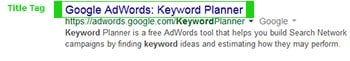
A title tag is basically the title of a web page and is the headline of a listing on the SERP. For those who don’t know SERP is Search Engine Results Page. A Title Tag is a key element in Search Engine Optimization because without it search engines will not show your page on the SERP. The Title Tag is also another place where the main keyword should be. Try to keep your titles under 55 characters, Google typically displays only the first 50 to 60 characters of the title tag.
Meta Description
What is a Meta Description?
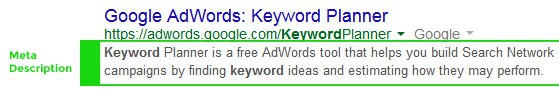
A Meta Description is the descriptive line of a listing on the SERP.Another very important element of SEO your web page also may not show if there is no meta description. The meta description should be a brief description of what is on the page. This is also a good location to put your sales pitch. Be sure to include the main keyword in your meta description and keep the length between 150 and 160 characters.
H1 Tag
What is an H1 tag? An H1 tag can be a page heading or a section heading.The H1 tag should also contain the main keyword of the page. The H1 tag can be a variation of the pages title. One question I am often ask about the H1 tag is can it be used more than once, my answer is “Yes” but I’ll let Matt Cutts explain further.
Alt Tags
What is an Alt Tag? The alt tag or alternate tag is an attribute of an image in HTML that only shows when the image cannot be displayed.Sometimes images on a website are not viewable because of slow internet connection or a code error, in this case the alt tag is displayed. If the viewer is using a screen reader the alt tag is announced when they reach an image on the page.
Defined Image Size
You can define an image size by using the height and width attributes. The main reason to use these attributes is to increase the speed of you page. By giving a definite height and width you let the browser know how much space to leave for the image which helps the browser load the page faster.
Page Load Times
The times it takes a web page to load is another important factor for search engine optimization and also important to the viewer. Most people will not wait for a slow webpage, they most will likely look for another site offering the same products or services with pages that load faster. A good tool for checking the speed of your website is Google’s PageSpeed Insights and you can tools to help you fix slow pages on the Google Developer website.
 seolounge
seolounge