If you have been running a blog for some time, you might know that one of the biggest challenges is finding keywords that can drive traffic to your website. However, finding the right keywords for your content is becoming increasingly difficult. For the most part, this is because more and more people are creating content using the same keywords! That can lead to a situation where the same content ranks for different keywords. That said, this doesn’t just happen between different websites. You can also cause keyword cannibalization for yourself. Therefore, in this post, we will be talking about how to identify and fix keyword cannibalization.
The Meaning of “Keyword Cannibalization”
As the name implies, keyword cannibalization occurs when you use the same keywords across different posts on your website. When this happens, Google has a hard time differentiating between your content. That can ultimately harm your SEO. Therefore, if your goal is to boost the traffic that comes to your website, you need to avoid keyword cannibalization at all costs. You risk keyword cannibalization if your content doesn’t use a wide enough variety of keywords. If you run a technology website but only use “Tech” as a keyword, you’re telling Google that an article about central processing units is the same as one about electric cars. You’re competing against yourself for a single term that could be too general to have a commercial purpose rather than profiting on several shorter-tail keywords like “electric car,” “CPU,” or “GPU,” which might be far more lucrative.
How to Spot Keyword Cannibalization
Fortunately, determining whether your site is suffering from keyword cannibalization is simple. Searching for “Domain + keywords” should provide you with all the necessary data. For example, if your company’s web address is “ComputerCare.Com,” and you’re interested in keyword cannibalization for “computer”, you would search for ComputerCare.Com, Computer, and related terms. You will get a set of results and see which of your articles comes up. Is the article you wrote about new graphics cards two years ago more popular than the one you published recently? If that’s the case, you have a classic case of keyword cannibalization.
Using Google Search Console
You can also use the Google Search Console if you want a more precise way of finding keyword cannibalization. That shouldn’t be a problem for you if you are someone who likes to optimize all of your content for Google SERPs. That said, if you have your website registered on Google Search Console, you can detect keyword cannibalization by:
- Logging into your account and going to “Search traffic > Search Analytics.”
- Clicking on the Keyword, you want to study in search of cannibalizations from the list of keywords provided below the graph.
- Activating the “Pages” option there. That will show you the URLs that the term is ranking for.
According to experts from moverstech.com, you will know if keyword cannibalization occurs if the keyword you are looking up is positioned for more than two different pages.
The Best Way To Limit Keyword Cannibalization
There are many different options when it comes to fixing the problem of keyword cannibalization. Some of them are simple fixes that you can quickly implement on your website, while others are more complex and require help from a developer or other specialists. We will cover the most straightforward options you have at your disposal. However, you need to be aware that some methods may work better than others, depending on the nature of your website.
1. Narrow the Focus of Your Content
The first thing that you’ll need to do is think about what exactly your content is about. Find out which of the potentially cannibalizing articles you want to rank for this particular search phrase and why. In most cases, cannibalization happens when you use keywords that are too general. Look at the pages you wish to save, and figure out more narrow keywords that explain it and differentiate it from the rest of your content. If you have never paid attention to this, you may find yourself in a situation where Google cannot distinguish between two or more pieces of your content. If blogging is essential for your business, you may need to delete one or more parts of content to make the ones you keep more relevant.
2. Make Use of Canonical Links
A canonical link, in the simplest terms, is one that always redirects to the same page. Akin to telling Google, “Don’t bother me, I’m just a duplicate.” Please visit this alternative site if you require an index. A canonical link will greatly help if one of the competing pages serves an essential purpose and must remain accessible to the public (maybe because of some UX or technical reason). Use the canonical link to indicate to Google which of your pages should receive a ranking.
3. Use a 301 Redirect
On the other hand, if one of your pages is of zero benefit to visitors or search engines (perhaps because it’s out of date), that page won’t be ranked as highly. In a situation like this, you can set up a 301 redirect that will lead to an indexable page. Remember that this will make the page unavailable and cause any visitors (including the Google bot) to go elsewhere. You are essentially telling Google that the content of the “outdated” page has moved to a new location. You can do this if you don’t want to outright delete a page on your website.
Conclusion
Now that you know how to identify and fix keyword cannibalization, you can start implementing some of the techniques we’ve covered in this post. That will help you get your content more visibility in search results and increase your conversion rates and sales. Just remember to be patient while you implement the changes and ensure that you are tracking the results to ensure you are achieving your objectives.
 seolounge
seolounge