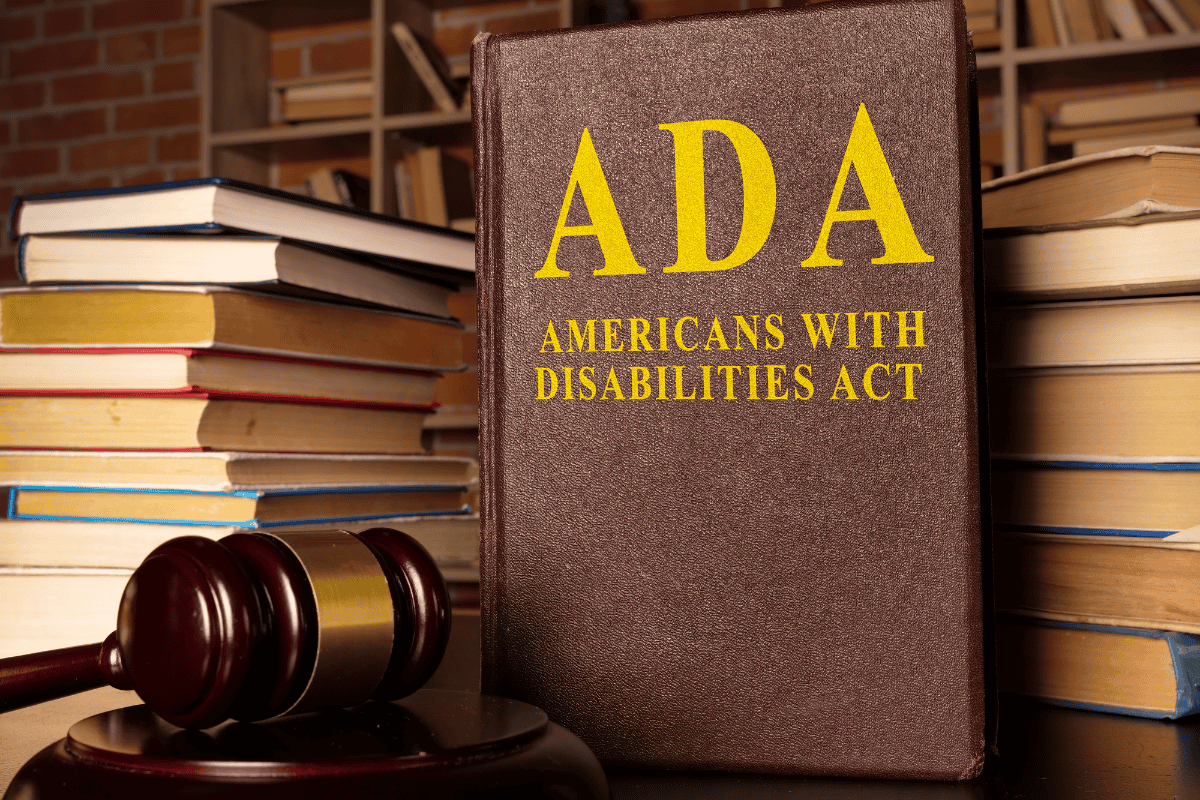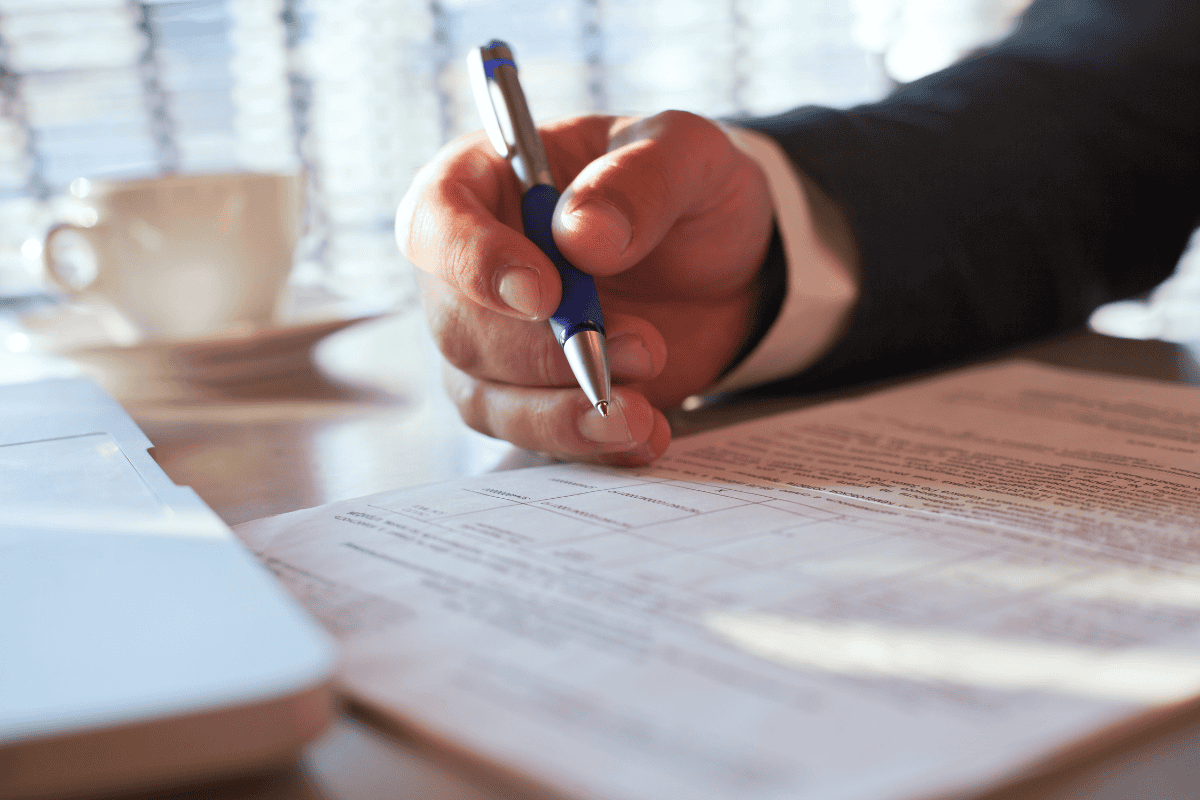Why ADA Compliance for Websites Matters in 2025
Is your website ADA compliant? As we approach 2025, digital accessibility is more critical than ever. Making your website accessible isn’t just about legal compliance—it’s about ensuring that everyone, regardless of ability, can use your site effectively. With over 61 million adults in the U.S. living with disabilities, ADA compliance is a powerful step toward inclusivity and equality in the digital space.
The Americans with Disabilities Act (ADA), a cornerstone civil rights law, has evolved to address the growing significance of digital platforms. ADA compliance ensures that your website and mobile apps are accessible to individuals with disabilities, allowing them to navigate and interact with your content seamlessly. As we enter 2025, with new accessibility standards like WCAG 2.2 and increased legal scrutiny, staying compliant isn’t optional—it’s essential.
This comprehensive guide will explain what ADA compliance for websites entails, who is required to comply, and how to ensure your digital presence is inclusive and accessible for all users.
Understanding ADA Website Compliance
What Is the Americans with Disabilities Act (ADA)?
The Americans with Disabilities Act (ADA) is a landmark civil rights law passed in 1990 to prevent discrimination against individuals with disabilities. While the law initially focused on physical spaces like workplaces, schools, and public facilities, its principles have extended to the digital realm as the internet has become a vital part of daily life.
ADA compliance ensures that websites and mobile applications are accessible to people with disabilities, allowing them to interact with digital content on an equal basis. For instance, a website should be navigable for someone using a screen reader, keyboard navigation, or voice commands, just as it is for someone using a mouse or touchscreen.
What Does ADA Compliance for Websites Mean?
At its core, ADA compliance for websites involves removing accessibility barriers that prevent people with disabilities from using your site. Accessibility barriers can include:
- Lack of alternative text for images.
- Poor color contrast, making content difficult to read.
- Inaccessible forms without proper labels.
- Videos without captions or transcripts.
- Navigation that requires a mouse, excluding users reliant on keyboards or assistive devices.
By addressing these issues, websites align with the ADA’s mission to promote equality and ensure all users, regardless of ability, can access online services and information.
The ADA’s Growing Relevance to Digital Accessibility
While the ADA does not explicitly mention websites, court rulings and regulatory updates have interpreted its principles to apply to digital platforms. In fact, the Department of Justice has repeatedly emphasized that digital accessibility is an ADA requirement.
The shift toward digital inclusion reflects broader societal trends—particularly as businesses, schools, and governments rely on the internet to serve the public. In 2025, this relevance is more critical than ever, as courts continue to uphold the ADA’s application to websites and mobile apps.
Legal Framework Surrounding ADA Compliance
Title II and Title III of the ADA: How They Apply to Websites
The ADA includes several sections, or titles, that define its scope and applicability. Two titles are particularly relevant to websites:
- Title II: Applies to state and local government entities, requiring them to make their programs, services, and activities accessible to individuals with disabilities. This includes government websites and digital resources such as online forms and educational materials. Learn more about Title II requirements in the ADA’s official web guidance.
- Title III: Focuses on public accommodations, requiring businesses and nonprofits that serve the public—such as restaurants, retail stores, hotels, and healthcare providers—to ensure their facilities, including websites, are accessible. For a deeper understanding, consult the Small Entity Compliance Guide.
Both titles underscore the responsibility of organizations to provide equal access to their digital platforms. For example, a local government must ensure its website allows users with visual impairments to fill out applications, while a private business must make its e-commerce site accessible to screen readers.
2024 Regulatory Updates and Their Impact in 2025
As digital accessibility gains prominence, updates to ADA regulations have clarified expectations for website and mobile app compliance. One key development is the anticipated adoption of Web Content Accessibility Guidelines (WCAG) 2.2, which builds upon the existing WCAG 2.1 standards. These updates include:
- Improved accessibility for people with cognitive and learning disabilities.
- Enhanced focus on mobile accessibility to address the growing use of smartphones and tablets.
- New criteria for user input assistance, ensuring forms and interactive elements are more accessible.
Learn more about these evolving standards in the ADA’s digital accessibility rule update.
Legal Precedents: Website Accessibility Lawsuits
Several high-profile legal cases have demonstrated the growing enforcement of digital accessibility under the ADA. Some notable examples include:
- Domino’s Pizza (2019): A blind customer sued Domino’s for failing to make its website and mobile app accessible to screen readers. The U.S. Supreme Court upheld the lower court’s ruling, emphasizing that the ADA applies to digital platforms.
- Winn-Dixie (2021): A court found that the grocery chain’s inaccessible website violated Title III, reinforcing the obligation of businesses to ensure accessibility.
These cases highlight the legal risks of non-compliance. For more information on the legal guidance under the ADA, visit the Justice Department’s web accessibility resource.
The Financial and Reputational Costs of Non-Compliance
Failing to comply with the ADA can result in significant penalties, such as:
- Legal Fines: ADA lawsuits can lead to settlements ranging from tens of thousands to millions of dollars.
- Loss of Customers: Excluding users with disabilities alienates a large and loyal customer base.
- Brand Damage: Inaccessible websites can harm a company’s reputation, especially as consumers prioritize inclusivity.
To better understand how outdated practices can hurt accessibility, check out 18 Outdated Web Design Practices You Must Stop in 2024.
To avoid these risks, businesses and organizations must proactively address digital accessibility.
Who Needs to Ensure ADA Compliance?
Industries Most Affected by ADA Compliance
ADA compliance for websites is essential across all industries, but certain sectors face heightened scrutiny due to their direct interactions with the public. Key industries include:
- E-Commerce: Online retailers must ensure that all users, including those with disabilities, can browse, shop, and complete purchases without barriers. Features like keyboard navigation, alternative text for product images, and accessible checkout forms are critical.
- Healthcare: Patients with disabilities rely on accessible websites to book appointments, access medical records, and find essential health information. Ensuring accessibility can save lives and prevent legal action.
- Education: Schools, universities, and online learning platforms must make their digital content accessible to all students, including those using assistive technologies.
- Government: Websites for state and local government entities must comply with Title II of the ADA, ensuring all citizens can access public services and information.
For additional details on accessibility standards in various sectors, refer to the Access Board’s ADA resources.
Small Businesses and ADA Compliance
There’s a common misconception that ADA compliance only applies to large corporations or government websites. In reality, small businesses are also required to provide accessible digital experiences under Title III of the ADA if they operate a website offering goods, services, or information to the public.
While budget constraints may pose challenges, solutions such as accessibility plugins, audits, and incremental improvements can help small businesses meet compliance requirements affordably. Tools like the Small Entity Compliance Guide provide helpful insights for smaller organizations.
ADA Compliance for Mobile Applications
With over 60% of internet traffic coming from mobile devices, ADA compliance for mobile apps is equally critical. Both websites and mobile apps fall under ADA scrutiny, especially for industries like retail, travel, and food delivery. Ensuring that app interfaces are compatible with screen readers and voice commands is key to creating an accessible user experience.
Website Owners: A Shared Responsibility
Responsibility for ADA compliance doesn’t rest solely with developers or designers. Website owners also play a vital role in maintaining accessibility by:
- Regularly updating their sites to meet evolving standards, like WCAG 2.2.
- Monitoring content for issues such as missing alt text or inaccessible forms.
- Investing in user testing with individuals who rely on assistive technologies.
Compliance is not just a legal obligation—it’s a shared commitment to inclusivity, benefiting businesses and their customers alike.
Accessibility Standards: WCAG 2.1 and Beyond
Overview of WCAG Guidelines
The Web Content Accessibility Guidelines (WCAG), developed by the World Wide Web Consortium (W3C), provide the most widely accepted framework for web accessibility. These guidelines are organized around four principles, often abbreviated as POUR:
- Perceivable: Information and UI components must be presented in ways users can perceive, such as providing alt text for images or captions for videos.
- Operable: Navigation and interactive elements must be usable with various input methods, including keyboards or voice commands.
- Understandable: The content and user interface must be clear and predictable, ensuring users can easily understand and interact with them.
- Robust: Websites must function well with assistive technologies and be adaptable to future tools.
Meeting WCAG standards ensures that websites and mobile apps address the needs of users with a wide range of disabilities, from visual and auditory impairments to motor and cognitive challenges.
WCAG 2.2: What’s New for 2025?
The upcoming WCAG 2.2 introduces additional success criteria to address gaps in digital accessibility. Key updates include:
- Drag-and-Drop Alternatives: Ensuring functionality for users who cannot perform complex pointer gestures.
- Focus Appearance: Enhancing the visibility of the element currently in focus for users relying on keyboard navigation.
- Target Size: Increasing clickable target areas for interactive elements like buttons and links, helping users with limited dexterity.
- Additional Cognitive Support: Providing improvements for users with conditions like ADHD or dyslexia.
These updates reflect the growing emphasis on making digital experiences more inclusive for mobile users and those with cognitive or motor disabilities. For detailed guidance, consult the WCAG 2.2 documentation.
How WCAG Standards Complement ADA Compliance
Although the ADA doesn’t explicitly reference WCAG, courts and the Department of Justice frequently use these guidelines to assess compliance. Websites that align with WCAG standards are generally considered ADA-compliant, reducing the risk of legal action.
The Role of the World Wide Web Consortium (W3C)
The W3C, the global body responsible for web standards, ensures that digital content remains accessible and usable for all. By continuously updating WCAG, the W3C keeps accessibility standards aligned with technological advancements, from mobile devices to emerging assistive technologies.
Common Myths About WCAG Compliance
- “Small websites don’t need to comply.” Accessibility is vital for businesses of all sizes, and smaller sites are increasingly targeted in lawsuits.
- “Accessibility only benefits users with disabilities.” Many accessibility improvements, such as faster page load times or mobile-friendly designs, benefit all users.
- “Meeting WCAG is too technical.” While compliance can be complex, tools like accessibility checkers and expert consultants simplify the process.
Ensuring compliance with WCAG standards not only reduces legal risks but also enhances usability, SEO, and customer satisfaction.
Benefits of ADA Compliance for Websites
1. Legal Protection
One of the most compelling reasons to prioritize ADA compliance is to avoid legal challenges. Websites that fail to meet accessibility standards can face lawsuits, fines, and reputational harm. With regulatory updates like WCAG 2.2 becoming more prominent in 2025, maintaining compliance ensures your website adheres to legal requirements under Title II and Title III of the ADA.
Recent cases, such as Domino’s Pizza and Winn-Dixie, demonstrate how costly non-compliance can be. By proactively addressing accessibility, website owners reduce the risk of lawsuits and strengthen their legal position. For a deeper understanding of ADA web guidance, refer to the Department of Justice’s official resource.
2. Improved User Experience
ADA compliance enhances usability for everyone—not just individuals with disabilities. Features like intuitive navigation, clear labeling, and responsive design create a seamless experience that benefits all users, regardless of how they interact with your site.
Examples of accessibility improvements that boost user experience include:
- Keyboard-friendly navigation for those using assistive technologies or alternative input devices.
- Well-structured headings and content for easier comprehension.
- Faster page load times can be achieved by optimizing content for screen readers.
Accessible design is also more intuitive for users with temporary disabilities, such as injuries or age-related challenges, further broadening your site’s appeal.
3. Expanded Audience Reach
An accessible website ensures you don’t inadvertently exclude a significant portion of your audience. According to the Centers for Disease Control and Prevention (CDC), 26% of adults in the U.S. live with some form of disability.
By removing barriers, you make your site welcoming to users who may otherwise be unable to engage with your brand. This inclusivity can significantly increase your potential customer base, especially in industries like e-commerce, healthcare, and education.
4. Enhanced SEO and Online Visibility
Many ADA compliance strategies align with SEO best practices, providing dual benefits for your website. For example:
- Adding alt text to images improves accessibility and helps search engines understand your content.
- Using structured headings (H1, H2, etc.) not only enhances readability but also boosts SEO rankings.
- Creating mobile-friendly designs meets accessibility requirements while improving search engine performance.
Search engines like Google prioritize accessible websites, rewarding them with higher rankings and increased visibility. Learn more about outdated design elements that hurt usability in 18 Outdated Web Design Practices You Must Stop in 2024.
5. Positive Brand Reputation
In an era where inclusivity matters, ADA compliance is a sign of a socially responsible brand. Customers appreciate businesses that prioritize accessibility, which fosters trust and loyalty. A commitment to accessibility demonstrates that your brand values diversity and is invested in providing equal opportunities for all users.
6. Competitive Advantage
Websites that meet ADA standards often stand out in competitive markets. By being proactive, your business can attract customers who prioritize inclusivity and accessibility. Moreover, many companies face lawsuits for failing to comply with accessibility standards, meaning your compliance could position you ahead of competitors struggling to adapt.
In Summary
The benefits of ADA compliance go beyond avoiding lawsuits—it’s about creating a more inclusive, user-friendly, and successful online presence. Whether your goal is to attract a broader audience, improve SEO, or showcase your brand’s values, investing in digital accessibility is a win-win for your organization and your users.
How to Make Your Website ADA-Compliant
Achieving ADA compliance for websites may seem daunting, but breaking it down into manageable steps can simplify the process. Here’s how you can ensure your website meets accessibility standards in 2025 and beyond.
Step 1: Conduct a Comprehensive Accessibility Audit
Before you can fix accessibility issues, you need to identify them. A website audit evaluates how well your site aligns with the Web Content Accessibility Guidelines (WCAG). Use tools like:
- WAVE (Web Accessibility Evaluation Tool): Identifies missing alt text, contrast issues, and more.
- Axe: An open-source tool that integrates with your development workflow to spot accessibility violations.
- Lighthouse: Google’s tool for testing accessibility and performance, available directly in Chrome DevTools.
Manual testing is also crucial. Invite users with disabilities to navigate your site using assistive technologies like screen readers or keyboard navigation.
Step 2: Implement Technical Fixes
Address the barriers identified during your audit by applying specific technical changes:
- Add Alt Text to Images: Provide descriptive alternative text for images so screen readers can interpret visual content.
- Fix Contrast Ratios: Ensure your text contrasts sharply with the background. WCAG 2.1 recommends a minimum contrast ratio of 4.5:1 for normal text.
- Optimize for Keyboard Navigation: Make sure users can navigate your site entirely with a keyboard, without requiring a mouse.
- Create Accessible Forms: Label form fields properly and ensure error messages are descriptive and easy to understand.
- Include Accessible PDFs: PDFs should be readable by screen readers. Use tags, descriptive headings, and searchable text.
Step 3: Make Media Content Accessible
For multimedia elements like videos and audio files, ensure:
- Captions and Transcripts: Add captions for videos and provide text transcripts for audio content to support users with hearing impairments.
- Audio Descriptions: Include audio descriptions for video content to narrate important visual elements for users with visual disabilities.
For guidance on accessible media formats, review the ADA’s official guidelines.
Step 4: Test Compatibility with Assistive Technologies
Testing your site with assistive devices ensures it functions well for users relying on:
- Screen readers: Software that reads on-screen text aloud for visually impaired users.
- Voice navigation tools: Applications like Dragon NaturallySpeaking allow users to control websites with voice commands.
- Braille displays: Devices that convert digital text into tactile Braille for visually impaired users.
By testing these technologies, you can identify and resolve compatibility issues before launching your updates.
Step 5: Build an ADA Compliance Checklist
Maintaining compliance is an ongoing process, so it’s helpful to create a checklist. Include the following:
- All images and videos have appropriate alt text or captions.
- Navigation works seamlessly with both keyboards and screen readers.
- Forms are labeled and error messages are accessible.
- PDFs and documents are accessible to screen readers.
- Site colors meet WCAG contrast standards.
- Mobile designs are as accessible as desktop versions.
You can find a detailed example of such a checklist in the Small Entity Compliance Guide.
Step 6: Engage Accessibility Experts
If the task feels overwhelming, hire accessibility consultants or partner with experts like Innovative Flare to guide you through the process. Experts can:
- Perform in-depth audits.
- Recommend best practices.
- Ensure your website meets WCAG standards and remains compliant as laws evolve.
Step 7: Commit to Regular Updates
Accessibility isn’t a one-time task. Regular audits, updates, and testing are necessary to keep your site compliant with WCAG updates and new ADA regulations. For example, WCAG 2.2 introduces new success criteria, so updating your site for 2025 standards is critical.
Common Challenges and How to Overcome Them
Ensuring ADA compliance for websites can be a complex process, but understanding common challenges can help you prepare and implement effective solutions. Here are the most frequent obstacles organizations face and strategies to overcome them:
1. Budget Constraints
For small businesses or organizations with limited resources, achieving ADA compliance can seem financially daunting. Accessibility audits, professional consultations, and implementing fixes all come with costs that may strain budgets.
Solutions:
- Start Small: Focus on addressing high-impact issues first, such as fixing navigation and adding alt text. Gradually expand efforts as resources allow.
- Leverage Free Tools: Tools like WAVE and Lighthouse offer free accessibility testing to get you started.
- Seek Grants or Assistance: Explore government grants or nonprofit programs that support accessibility initiatives, particularly for public entities or small businesses.
2. Technical Complexity
Many websites, especially older ones, face structural issues that make compliance difficult. For example, legacy code might lack the flexibility needed to meet modern accessibility standards.
Solutions:
- Use Accessibility Plugins: Plugins like UserWay and AccessiBe offer cost-effective solutions to address basic accessibility issues.
- Redesign Strategically: If your website’s architecture is outdated, consider incorporating accessibility into your next redesign.
- Hire Specialists: Work with web developers who specialize in ADA compliance to tackle complex technical issues.
3. Lack of Awareness
Website owners and developers may not fully understand what ADA compliance entails or why it’s important. Misconceptions like “only large corporations need to comply” or “accessibility only benefits people with disabilities” often lead to inaction.
Solutions:
- Educate Your Team: Provide training on WCAG standards and ADA compliance requirements.
- Conduct Awareness Campaigns: Share the benefits of accessibility within your organization, emphasizing its positive impact on user experience and legal protection.
- Utilize Resources: Refer to official materials like the ADA’s web accessibility guidance to build a foundational understanding.
4. Rapidly Changing Standards
ADA compliance isn’t static—new standards like WCAG 2.2 introduce additional requirements, and legal interpretations of the ADA continue to evolve. Staying updated can be challenging.
Solutions:
- Commit to Regular Updates: Schedule audits annually or semi-annually to keep up with changing requirements.
- Subscribe to Updates: Follow resources like the World Wide Web Consortium (W3C) and the Department of Justice for timely news on accessibility standards.
- Partner with Experts: Accessibility professionals can help you stay ahead of emerging trends and legal requirements.
5. Difficulty Testing Accessibility
Identifying accessibility barriers can be difficult without the right tools or expertise. Automated tests often miss context-based issues, and manual testing requires specialized knowledge.
Solutions:
- Combine Automated and Manual Testing: Use automated tools like Axe and Lighthouse to identify technical issues, and conduct manual testing to catch more nuanced problems.
- Involve Real Users: Invite individuals with disabilities to test your site, providing invaluable feedback on its usability.
- Follow a Checklist: Refer to guides like the Small Entity Compliance Guide for comprehensive testing recommendations.
6. Overlooking Mobile Accessibility
As mobile usage continues to grow, accessibility for mobile users is just as important as desktop compliance. Many organizations neglect to optimize their mobile interfaces for users relying on assistive technologies.
Solutions:
- Focus on Responsive Design: Ensure your website adapts seamlessly across devices and screen sizes.
- Test on Mobile Devices: Use screen readers, voice commands, and touch navigation tools to identify issues specific to mobile users.
- Prioritize Mobile WCAG Criteria: Address requirements like larger touch targets, simplified forms, and responsive layouts.
7. Resistance to Change
Some organizations face internal resistance when trying to prioritize ADA compliance. Teams may perceive accessibility as too expensive, unnecessary, or difficult to implement.
Solutions:
- Highlight Business Benefits: Emphasize how accessibility can boost SEO, expand audience reach, and enhance brand reputation.
- Leverage Legal Risks: Discuss potential lawsuits and fines as motivators for compliance.
- Showcase Competitors: Use examples of competitors investing in accessibility to demonstrate its importance.
Addressing these challenges head-on ensures your website is not only legally compliant but also inclusive and accessible for all users.
Maintaining ADA Compliance
ADA compliance is not a one-time project—it’s an ongoing commitment to ensuring your website remains accessible as standards, technology, and content evolve. Here’s how to maintain compliance effectively over time:
1. Schedule Regular Accessibility Audits
Websites change frequently, with updates to content, design, and functionality introducing potential accessibility barriers. Regular audits are essential to identify and fix new issues.
Best Practices:
- Audit your website at least once a year.
- Use automated tools like WAVE for quick checks, and supplement with manual testing by accessibility professionals.
- Evaluate any new features or content immediately after deployment to ensure they meet accessibility standards.
2. Monitor WCAG and ADA Updates
Accessibility guidelines like WCAG are periodically updated to address emerging needs and technologies. WCAG 2.2, for example, introduces new criteria such as improved focus indicators and larger target sizes for clickable elements. Staying informed ensures your website remains compliant with the latest standards.
How to Stay Updated:
- Follow the World Wide Web Consortium (W3C) and the ADA’s official website for updates.
- Subscribe to newsletters or alerts from accessibility advocacy groups like WebAIM or the Access Board (learn more here).
- Work with accessibility consultants who can interpret new requirements and help you implement changes.
3. Train Your Team
Maintaining compliance requires a team-wide understanding of accessibility principles. Content creators, designers, and developers all play a role in ensuring your website remains accessible.
Key Training Topics:
- Writing descriptive alt text for images.
- Using proper heading structures (H1, H2, etc.) for readability.
- Avoiding the use of inaccessible design elements, such as low-contrast color schemes.
- Testing content for keyboard navigation and screen reader compatibility.
Providing your team with the right tools and knowledge will ensure accessibility is baked into your website’s updates from the start.
4. Incorporate User Feedback
Users with disabilities can offer valuable insights into your website’s functionality. By regularly seeking feedback, you can uncover issues that automated tools might miss.
How to Collect Feedback:
- Include an accessibility statement on your website with a clear way for users to report issues.
- Run usability studies with individuals who rely on assistive technologies.
- Monitor user complaints or inquiries for recurring accessibility concerns.
5. Leverage Accessibility Testing Tools
Automated and manual testing tools are essential for maintaining compliance over time. Popular tools include:
- Lighthouse: Identifies accessibility, performance, and SEO issues.
- Axe: A developer-friendly tool that integrates directly into web browsers.
- NVDA and JAWS: Screen readers that simulate how visually impaired users interact with your site.
These tools help identify and resolve barriers quickly, preventing issues from becoming widespread.
6. Update Your Accessibility Policy
If your organization has an accessibility policy, keep it updated to reflect new compliance goals and strategies. Ensure the policy outlines:
- How your organization prioritizes accessibility.
- Steps taken to meet ADA and WCAG requirements.
- How users can report accessibility issues and what action will be taken.
An updated policy demonstrates your commitment to inclusivity and provides a clear roadmap for maintaining compliance.
7. Partner with Accessibility Experts
Maintaining ADA compliance often requires specialized knowledge, especially as technology and legal interpretations evolve. Accessibility consultants can provide:
- Ongoing audits and testing.
- Training for your team.
- Expert advice on new regulations or standards.
If you’re unsure where to start, contact Innovative Flare for professional guidance in creating and maintaining an accessible website.
8. Plan for Emerging Technologies
The future of digital accessibility will extend beyond traditional websites and apps to include technologies like voice assistants, augmented reality (AR), and virtual reality (VR). Planning for these innovations now ensures you stay ahead of the curve.
Future-Proofing Tips:
- Test your website with voice commands and AI-powered tools.
- Explore how AR/VR applications can incorporate accessibility features.
- Stay informed about new WCAG criteria for emerging technologies.
Maintaining ADA compliance isn’t just about meeting legal requirements—it’s about fostering an inclusive online presence that benefits all users.
Ensure Your Website Is ADA-Compliant with Innovative Flare
Making your website ADA-compliant is not just about avoiding legal risks—it’s about creating an inclusive, user-friendly digital presence that serves everyone. At Innovative Flare, we specialize in helping businesses meet and maintain ADA compliance for websites while enhancing usability, SEO performance, and customer satisfaction.
Why Choose Innovative Flare?
- Comprehensive Accessibility Audits: We identify and resolve barriers that prevent users from accessing your site.
- Customized Compliance Solutions: Tailored strategies to meet your unique website needs, whether for e-commerce, healthcare, education, or government platforms.
- Ongoing Support: ADA compliance is an ongoing process, and we’re here to ensure your website evolves with new regulations and standards.
Get Started Today
Don’t wait until accessibility becomes an issue—be proactive. Contact Innovative Flare to learn how we can help you create a website that’s fully accessible, legally compliant, and welcoming to all users.
FAQs About ADA Compliance for Websites
1. What is ADA compliance for websites?
ADA compliance ensures that websites are accessible to individuals with disabilities, aligning with the Americans with Disabilities Act (ADA) and following guidelines like the Web Content Accessibility Guidelines (WCAG). It involves removing barriers to access, such as adding alt text, captions, and keyboard-friendly navigation.
2. Does ADA compliance apply to all websites?
Not explicitly. However, websites for businesses, nonprofits, and state and local government entities are typically required to comply under Title II and Title III of the ADA. Courts increasingly interpret the ADA to apply broadly to websites and mobile apps offering goods or services to the public.
3. How can I test if my website is ADA-compliant?
Use tools like WAVE, Axe, or Lighthouse to identify accessibility barriers. For a thorough evaluation, consult accessibility professionals or test your site with real users who rely on assistive technologies like screen readers.
4. What are the most common accessibility issues on websites?
Some frequent issues include:
- Missing or incorrect alternative text for images.
- Poor color contrast between text and background.
- Forms without proper labeling or error descriptions.
- Navigation that requires a mouse, excluding keyboard users.
5. What is WCAG, and why is it important?
The Web Content Accessibility Guidelines (WCAG) are the global standard for digital accessibility. Adhering to WCAG ensures your website is perceivable, operable, understandable, and robust, meeting ADA compliance requirements.
6. Can I get sued for having an inaccessible website?
Yes. Non-compliant websites risk lawsuits, especially if they serve the public. High-profile cases, such as Domino’s Pizza, show that businesses can face significant legal consequences for failing to provide equal access to their digital platforms.
7. How do I make my website ADA-compliant?
Start by conducting an accessibility audit to identify barriers. Implement WCAG standards, such as adding captions for videos, ensuring keyboard navigation, and improving contrast ratios. Regular testing and updates are key to maintaining compliance.
8. Does ADA compliance also apply to mobile apps?
Yes. Mobile apps are subject to the same accessibility standards as websites. Ensuring compatibility with screen readers, voice navigation, and responsive design is critical for compliance.
9. What happens if I don’t comply with ADA standards?
Non-compliance can lead to lawsuits, fines, and reputational damage. Beyond legal risks, inaccessible websites exclude a significant audience, resulting in lost customers and reduced engagement.
10. Where can I find more information about ADA compliance?
Helpful resources include:
For personalized support, reach out to Innovative Flare for expert guidance on achieving ADA compliance.
 seolounge
seolounge