Maintaining a WordPress site is essential to guarantee it runs smoothly and securely. Regular maintenance prevents potential issues, keeps your site secure, and enhances performance. This article provides a comprehensive WordPress maintenance checklist to help you keep your site in top shape. We’ll cover everything from updates and backups to security and performance optimization.
Regularly Update WordPress Core, Themes, and Plugins
Keeping your WordPress core, themes, and plugins updated is essential for security and functionality. Updates often contain patches for vulnerabilities that hackers could exploit. Not to mention, they also bring new features and improvements that enhance your site’s capabilities. Always make sure to backup your site before performing any updates to avoid data loss. Testing updates on a staging site before implementing them on your live site is also a good practice. This ensures that the updates do not cause any conflicts or issues.
Backup Your Website Frequently
Backing up your website regularly is one of the most important tasks in maintaining a WordPress site. Of course, a backup can save you from disastrous data loss situations. There are different types of backups: full, partial, and incremental. It’s best to use plugins like UpdraftPlus or BackupBuddy to automate this process. Store your backups in multiple locations, such as cloud storage and local devices, to make sure you always have access to them. Verify your backups periodically so that they are complete and functional.
Conduct Regular Content Reviews
Regular content reviews help keep your site relevant and engaging. Update outdated information to ensure accuracy. Tools like Yoast SEO can assist in analyzing your content for improvements. Hence, improving readability and SEO can attract more visitors.
Adding new internal links can also enhance navigation and user experience. Keep in mind that you should analyze your website first to identify content that needs updating. Also, you should be using website analytics tools to guide website maintenance effectively. This is an important point in our WordPress maintenance checklist.

Optimize Your Database
A well-optimized database is essential for your site’s performance. Besides, a clean database can significantly speed up your site. Regularly remove spam comments, post revisions, and other unnecessary data. Tools like WP-Optimize can automate this process. As an illustration, you can also use phpMyAdmin to manually optimize your database tables. Scheduling weekly database cleanups can keep your database running efficiently.
Monitor Website Uptime and Performance
Monitoring your website’s uptime and performance is essential for a smooth user experience. Tools like UptimeRobot and Pingdom can help you track your site’s uptime. In contrast, analyzing performance metrics using GTmetrix or Google PageSpeed Insights allows you to identify areas for improvement. Addressing issues such as slow load times or server errors promptly is essential. Regular performance audits help maintain optimal site performance.
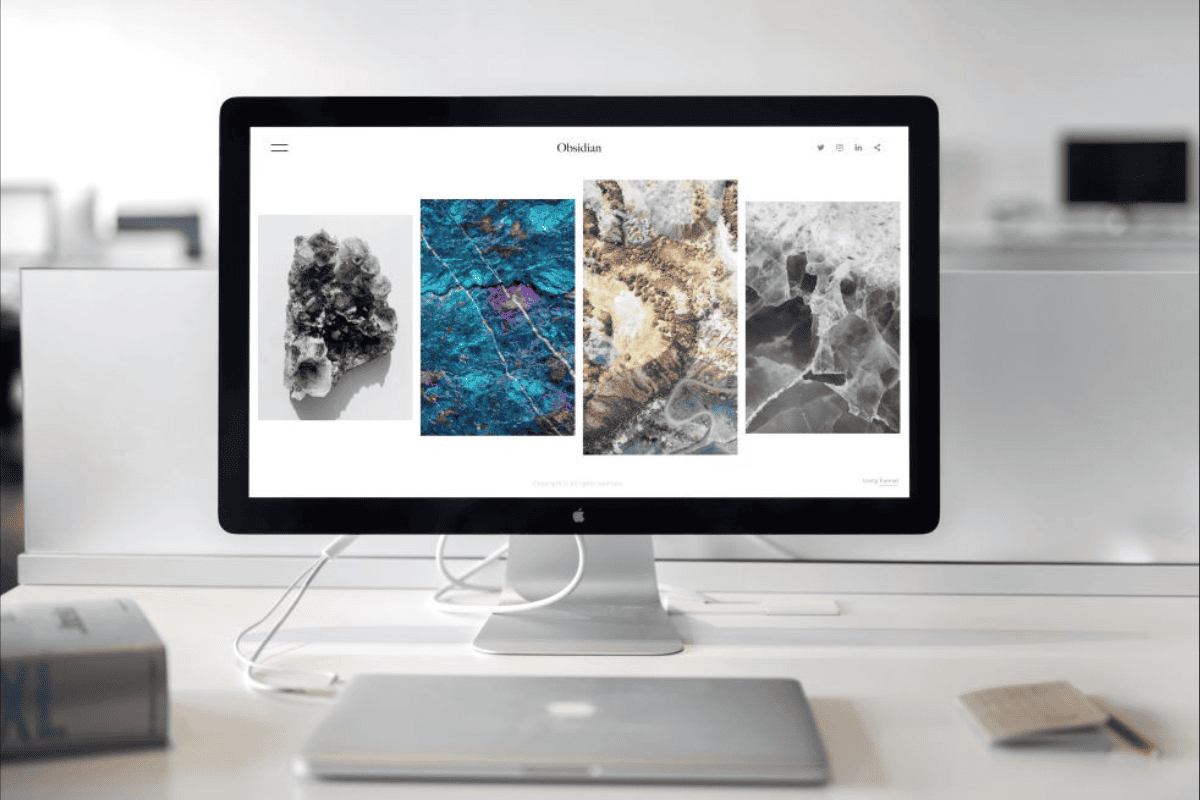
Secure Your Website Against Threats
Securing your WordPress site against potential threats is a top priority. Use security plugins like Wordfence or Sucuri to protect your site. Another key point is enabling two-factor authentication for an additional layer of security. Regular security audits can help identify and fix vulnerabilities. Best practices include using strong passwords, updating security keys and salts, and limiting login attempts to prevent brute force attacks.
Check and Fix Broken Links
Broken links can negatively impact your site’s SEO and user experience. Use tools like Broken Link Checker or Ahrefs to find broken links on your site. Redirect or remove these links to improve your site’s functionality. With this in mind, maintaining a regular link-checking schedule ensures your site remains free of broken links. Implementing 301 redirects for moved content helps preserve your site’s SEO value.
Optimize Images for Speed and SEO
Images are an important part of your website, but they can also slow it down if not optimized properly. Compressing images with tools like TinyPNG or ShortPixel can reduce their size without sacrificing quality. Using modern formats like WebP can also improve load times. Implementing lazy loading, where images are only loaded when they enter the viewport, can significantly enhance your site’s performance. In short, balancing image quality and size is essential for maintaining a fast-loading site.
WordPress Maintenance Checklist: A Comprehensive Guide
A comprehensive WordPress maintenance checklist is your roadmap to a well-maintained site. Consolidate all maintenance tasks into a detailed checklist. Prioritize tasks based on their frequency and importance. Using tools like Trello or Asana can help you track and manage these tasks efficiently. Similarly, involving your team in the maintenance process can distribute the workload and make certain nothing is overlooked. Keeping track of completed tasks helps maintain a consistent maintenance routine.
Automate Routine Maintenance Tasks
Automating routine maintenance tasks can save you time and ensure consistency in keeping your WordPress site in optimal condition. There are numerous plugins and tools designed to handle various maintenance activities automatically. For instance, you can schedule backups to run daily or weekly without manual intervention, ensuring that you always have a recent copy of your site.
Similarly, database optimization plugins can be configured to clean up and optimize your database on a regular basis. Security plugins often include automated malware scanning and threat detection features. Moreover, uptime monitoring services can send instant alerts if your site goes down, allowing you to address issues promptly. When leveraging automation, you can focus more on creating valuable content and growing your audience while maintaining a robust and secure website.

Enhance Site Accessibility
Enhancing the accessibility of your WordPress site is an important aspect of maintenance that is often overlooked. Ensuring your site is accessible to all users, including those with disabilities, broadens your audience, complies with legal standards, and improves SEO. Start by using accessible themes and plugins that follow best practices for web accessibility.
Implement alt text for images, and make sure your site is navigable using a keyboard. Use clear, descriptive link texts and ensure your content is readable with proper contrast ratios. Tools like WAVE and the Accessibility Checker plugin can help identify areas for improvement. Regularly reviewing and updating your site for accessibility ensures everyone can enjoy and interact with your content, enhancing the overall user experience.
Summary: Keeping Your WordPress Site Healthy
Regular maintenance is key to ensuring your WordPress site remains secure, fast, and functional. Using the WordPress maintenance checklist provided in this guide will help you stay organized and proactive. Remember, a well-maintained site enhances user experience and boosts your SEO rankings. Stay diligent with your maintenance routines, and your site will continue to run smoothly. Encourage feedback and continuous improvement to keep your site at its best.
 seolounge
seolounge